MDM Remove Service
Apple TV and Apple Watch
PERMANENT SOLUTION
The MDM removal service is specifically designed to unlock MDM on Apple Watch & Apple TV devices. Operating remotely, it delivers instant and permanent results without requiring the installation of any additional tools.
ATTENTIONOur remote MDM unlock service is only supported on devices that meet the necessary requirements. Therefore, it's essential to check your device before ordering the service.
COMPATIBLE WITH:
-
- any Apple TV models
- any Apple Watch models
-
- Any version of the device's operating system is supported
-
- Instant results with our server-based MDM removal service.
How to permanently remove MDM (Mobile Device Management)on Apple TV & Apple Watch
PLEASE NOTE:
The service operates exclusively with devices that have been successfully validated by the online compatibility checker.
MDM Bypass Solutions:
-
Step 1.
Verify Device Compatibility for MDM Removal
We want to emphasize that not all devices are supported by this service. Before using the MDM removal service, you need to check if your device is compatible. Your device must meet the service requirements. Then, if your device is compatible, our system will prompt you to purchase the service.
WHAT SHOULD I DO IF I RECEIVE AN UNSUPPORTED MESSAGE?
If you receive a message stating that your device is not supported, don't worry. You can use our bypass solution. It removes the MDM profile from your device, allowing you to still remove the MDM control despite receiving the message!
Use our online check tool to verify your device. It's free for you!
Verify device compatibilityStep 2.
Order the MDM removal service
If your device successfully passes the compatibility check for MDM removal, you'll be directed to order the MDM removal service. Simply click the order button and proceed to the payment page. The order form will include details about your device, including its Serial Number. Enter your email address in the order form and complete the payment process.
If your order is successful, you'll receive a message confirming that your device is now MDM unlocked. Afterward, you just need to reset the device and set it up as if it's brand new.
Step 3.
Perform a device restore
Your device is now permanently unlocked from MDM! This means it's no longer controlled by the company's MDM service and can't be remotely controlled anymore. To finish, you need to restore it. Here's the official guide on how to do it for your Apple TV or Apple Watch:
Attention! Restoring your device will delete all data. Be sure to back up your data before starting the reset process!
These are the instructions you will require:
Permanent MDM Removal
Apple TV & Apple Watch
MDM Removal ServicePlease verify the price for the MDM removal service for Apple Watch and Apple TV devices:
-
-
Apple TV
any models
$35
-
-
-
Apple Watch
any models
$35
-
Tools for unlocking iPhone and iPad.
-
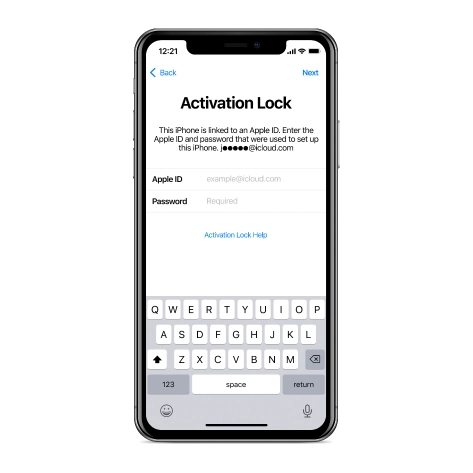
iCloud Activation Lock Removal Tool
Price from $15.99
This tool is used to get rid of the iCloud Activation Lock from iPhone and iPad devices running on iOS up to version 17.1.2
Discover SoftwarePrice from $15.99
-
![Remote Management [MDM] Bypass Tool](https://checkm8.info/new/img/service/remote-management-iphone-unlock.webp)
Remote Management [MDM] Bypass Tool
Price from $44.99
This software allows you to bypass the Mobile Device Management (MDM) Configuration Profile and remove the MDM lock screen on any iPhone and iPad model
Discover SoftwarePrice from $44.99
-
![Remote Management [MDM] Bypass Tool](https://checkm8.info/new/img/service/remote-management-iphone-unlock.webp)
MDM Remove Service for iPhone, iPad and iPod
Price from $30.99
Remove MDM from your iPhones, iPads, and iPods within minutes! Our permanent MDM removal solution is ideal for all compatible models. Verify if your device is currently supported by this service.
Discover SoftwarePrice from $30.00
-

iPhone Passcode Unlock Tool
From $29.99
With the user-friendly CheckM8 tool, you can bypass the Passcode Lock Screen and unlock a disabled iPhone
Discover SoftwarePrice from $29.99
Tools for unlocking Mac Computers.
-
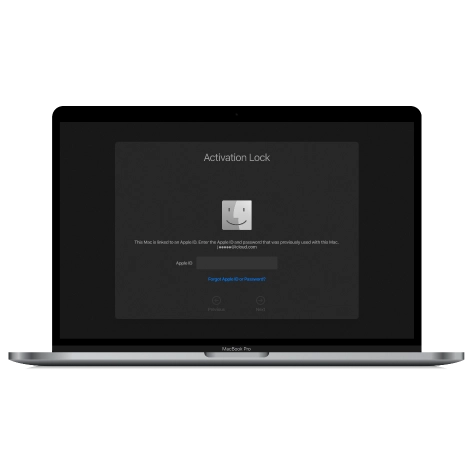
MacOS Activation Lock Bypass Tool
Price from $99.00
If your MacBook, iMac, Mac Mini, or Mac Pro is based on the INTEL T2 Chip, you can utilize the CheckM8 software to bypass the Find My Mac and remove the MacOS iCloud Activation Lock screen
Discover SoftwarePrice from $99.00
-
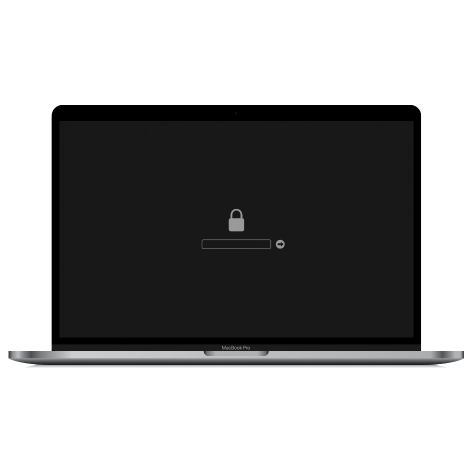
EFI Firmware Passcode Unlock Tool
Price from$99.00
A fast and effective solution to unlock the EFI security firmware (BIOS) password protection on any Mac equipped with the T2 chip is available
Discover SoftwarePrice from $99.00
-

MacOS Remote Management Bypass Tool
Price from$29.00
This tool is designed to bypass remote management on MacOS, allowing you to gain full access to your MacBook without any restrictions imposed by the MDM lock screen.
Discover SoftwarePrice from $29.99
-

MDM Remove Service for Mac computer
Price from$100.00
Easily remove Remote Mobile Device Management (MDM) from your Macs within minutes! Our permanent MDM removal solution is perfect for M1, M2, M3, and T2 Macs. Once unlocked, your Mac will break free from MDM control permanently, giving you full freedom.
Discover SoftwarePrice from $100.00
-

MDM Unlocking Tool [T2 INTEL]
Price from$79.00
The new CheckM8 software provides a permanent MDM unlock solution for MacBook Pro, Air, and other Mac computers that are equipped with T2 processors.
Discover SoftwarePrice from $79.99
-
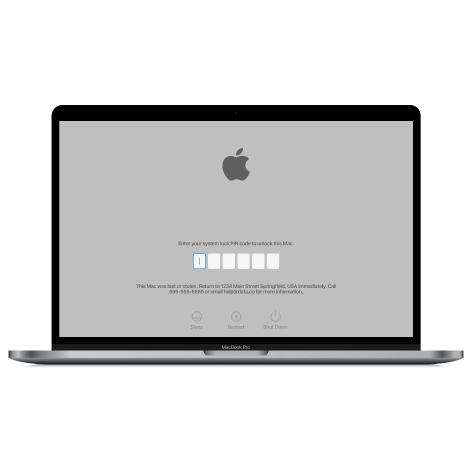
MacOS iCloud PIN Lock Bypass Tool
Price from$49.00
If you're having trouble with the iCloud PIN lock screen or have forgotten your PIN, this software can help you bypass the lock screen and regain access to your Intel-based MacBook
Discover SoftwarePrice from $49.00
-

Find My Mac Unlock Tool
Price from$169.99
You can remove Find My Mac on your MacBook or other Mac models that use the M1 or T2 Intel chip and have access to the Apple ID preferences.
Discover SoftwarePrice from $169.99
information-center
-
Secure
Your personal info will always be protected and never be exposed
-
Customer Support
We take pride in providing excellent customer support services
-
Free Updates
You will have lifetime access to free software updates.
-
Money-Back Guarantee
We guarantee a 100% money-back policy.
Resellers Area
At our company, we highly value our customers and believe in building mutually beneficial partnerships with small and wholesale businesses. We happily collaborate with repair shops, workshops, and GSM repair businesses. We offer flexible pricing for our services and software to our partners. Currently, we support some of the most widely-used GSM services, such as GMS Fusion and DHRU. We also develop systems for clients and connect reseller websites to our services via API connections or online.
Join Resellers

 Ukrainian / UK
Ukrainian / UK
 Arabic / AR
Arabic / AR
 Spain / ES
Spain / ES
 Deutsch / DE
Deutsch / DE
 Italy / IT
Italy / IT
 zh / ZH
zh / ZH
 French / FR
French / FR
 Russian / RU
Russian / RU
