Apple ID
Unlock Tool.
Get ready to use the Checkm8 Apple ID Unlock Tool to unlock your iPhone or iPad's Apple ID. With this tool, you can be assured that the Find My iPhone feature will be turned off on the device without requiring a password, and that your iPhone or iPad will be permanently unlocked. This solution is designed for all users who can access their device's Settings and fulfill other necessary requirements.
ATTENTION:Access to your device's settings menu is a requirement for using the Apple ID unlock tool
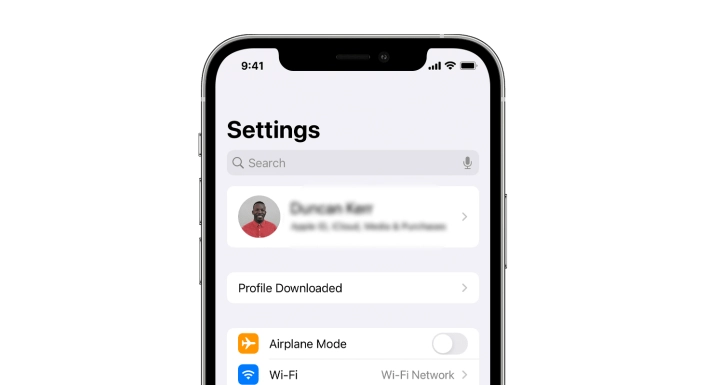
COMPATIBLE WITH:
-
- iPhone 12 Pro, Max, Mini
- iPhone 11 Pro, Max
- iPhone SE 2
- iPhone XS, XS, XR
- iOS 14.6 – 14.8
- iPhone X
- iPhone 8, 8 Plus
- iPhone 7, 7 Plus
- iPhone 6S, 6S Plus
- iOS 12 – 14.8.1
- iPhone 6, 6 Plus
- iPhone 5S
- iOS 12 – 12.4.9
-
- iPad 8
- iPad Mini 5
- iPad Air 3
- iOS 14.6 – 14.8
- iPad 6
- iPad 5
- iPad Air 3
- iOS 12 – 14.8.1
- iPad 7
- iPad 6
- Pad Air
- Pad Mini 2, 3
- iOS 12 – 12.4.9
-
- The software is compatible with macOS 10.11 or later and Windows 7, 10, 11
Remove an Apple ID from iPhone & iPad.
The Checkm8 tool is specifically designed to remove Apple ID on iOS devices that have access to settings. After successfully removing Apple ID from the device settings using this tool, the iCloud Find My feature will be permanently disabled on your iPhone or iPad.
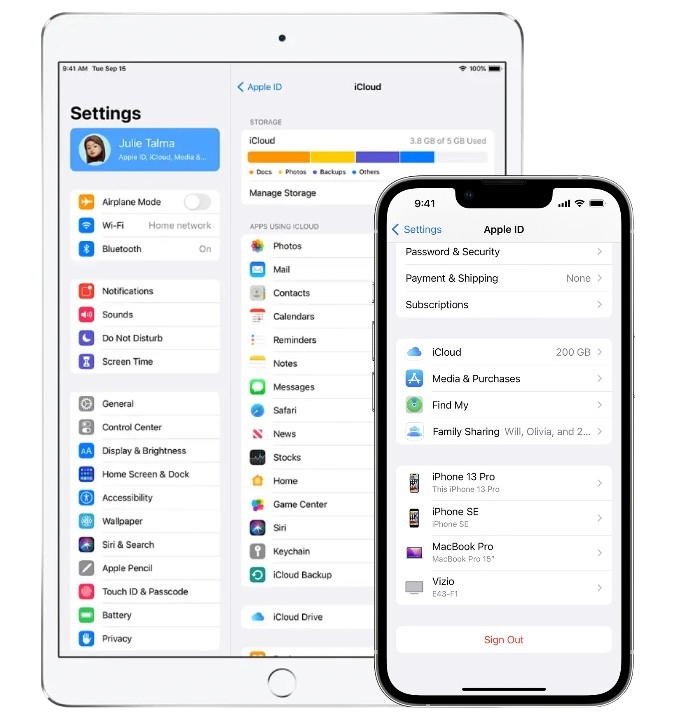
If you've lost access to an Apple ID that doesn't belong to you on your Apple device, removing it from your device's settings is a straightforward process. You can use the CheckM8 tool to remove Apple IDs and gain full control over iPhones or iPads that are compatible.
Once your Apple ID is removed from your device settings, iCloud Find My will be disabled on your iPhone or iPad forever!
Prior to initiating the Apple ID removing process, it's necessary to jailbreak your iPhone or iPad. A jailbroken device is the only one that can be used to remove and unlock an Apple ID.
Once you have completed the unlocking process, your iPhone or iPad will have all its features working, including the Find My options being turned off. To access your iCloud account, use your Apple ID and ensure there are no restrictions imposed by Apple.
Download CheckM8 Apple ID Unlock Tool.
RECENT SOFTWARE RELEASES
Software Updates.
Here is a list of the latest updates to the CheckM8 Apple ID Removal Tool. If you'd like to be the first to receive notifications about new updates and discounts, please join our Telegram group.
JOIN TELEGRAMHow to remove Apple ID using CheckM8 Unlock Tool?
ATTENTION
If you own an iPhone 5S to X that does not require the CheckM8 Apple ID Unlock Tool, kindly note that you can reset or update your device to the latest iOS version and skip the activation lock screen by using the CheckM8 Activation Lock Bypass tool
PLEASE NOTE:
After the process is completed, this program will permanently remove the Apple ID. Consequently, any device that meets the unlocking requirements will have Find My options disabled and will no longer be associated with the previous owner's account.
To guarantee successful processing on the device, it is crucial to have access to the device's iCloud settings, and the available iCloud storage capacity must be displayed.
These are the instructions you will require:
-
Step 1.
Download & Install Software
To begin using the CheckM8 Apple ID Unlock software, you need to download the appropriate version for your operating system. The software is compatible with both macOS and Windows operating systems.
If you are using macOS:
To start installing CheckM8 Apple ID unlock tool on macOS, you need to acquire the appropriate version and then proceed with the download process.
CHECKM8.PKG' CAN'T BE OPENED
It is essential to understand that when you try to open an app from an unregistered developer, Apple will display a warning message. However, this does not always mean that the app is problematic.
After the installation process is finished, you can find the CheckM8 application on your Mac by accessing Launchpad.
If you are using Windows:
To install the CheckM8 tool on a Windows operating system, you need to download the tool first. After that, you should extract the downloaded package and start the installation process.
-
Step 2.
Verify if the device is eligible
To use the Checkm8 Apple ID Unlock Tool, connect your device using a lightning cable and launch the software. The program will detect your device and suggest jailbreaking it. Please be aware that depending on your iPhone or iPad model, you may need to use either the CheckRa1n or Unc0ver Jailbreak Tool.
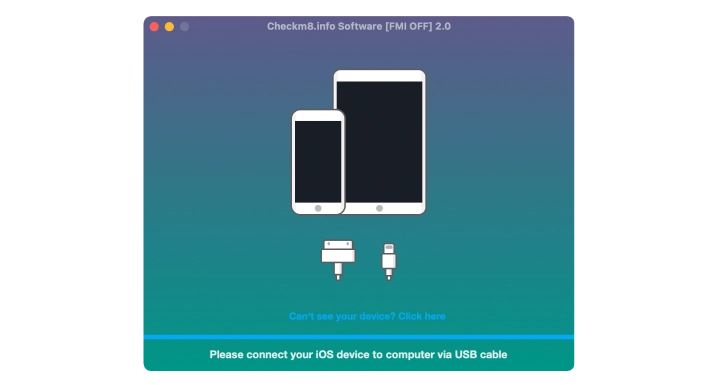
If you want to unlock an Apple ID on an iPhone 5S up to X model, you must use the CheckRa1n Jailbreak Tool. It's important to note that the CheckRa1n Jailbreak Tool is integrated into the CheckM8 software. You can initiate the process by clicking on "Run CheckRa1n Jailbreak" and following the onscreen instructions.
Users of the Windows operating system must follow these instructions to jailbreak their device:
Guide for jailbreaking iOS on the Windows operating system.
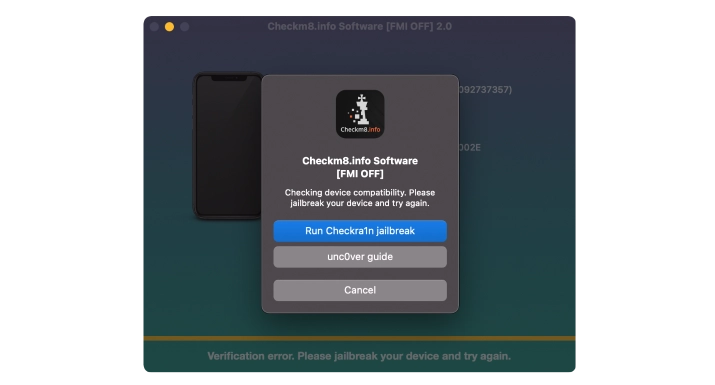
For unlocking an Apple ID on an iPhone 12, 11, XS, XR, or iPad Mini, Pro, Air with A12-A14 CPU running on iOS 14.6 up to 14.8, you should follow the Unc0ver Jailbreak Tutorial.
Once the jailbreak process is complete, reconnect your device to your PC. The tool will detect your device and begin the verification process.
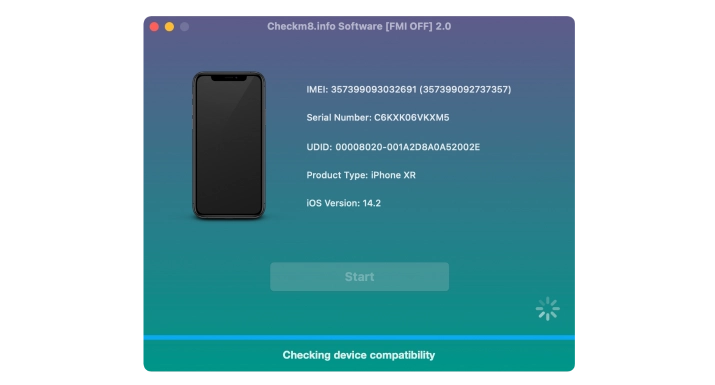 href
href
If your device meets the requirements, the software will redirect you to the order page.
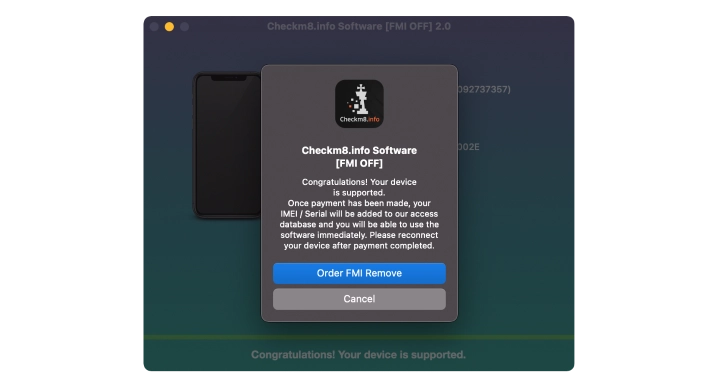
-
Step 3.
Order Service
We accept payments made through Visa, Mastercard, American Express, and Cryptocurrency.
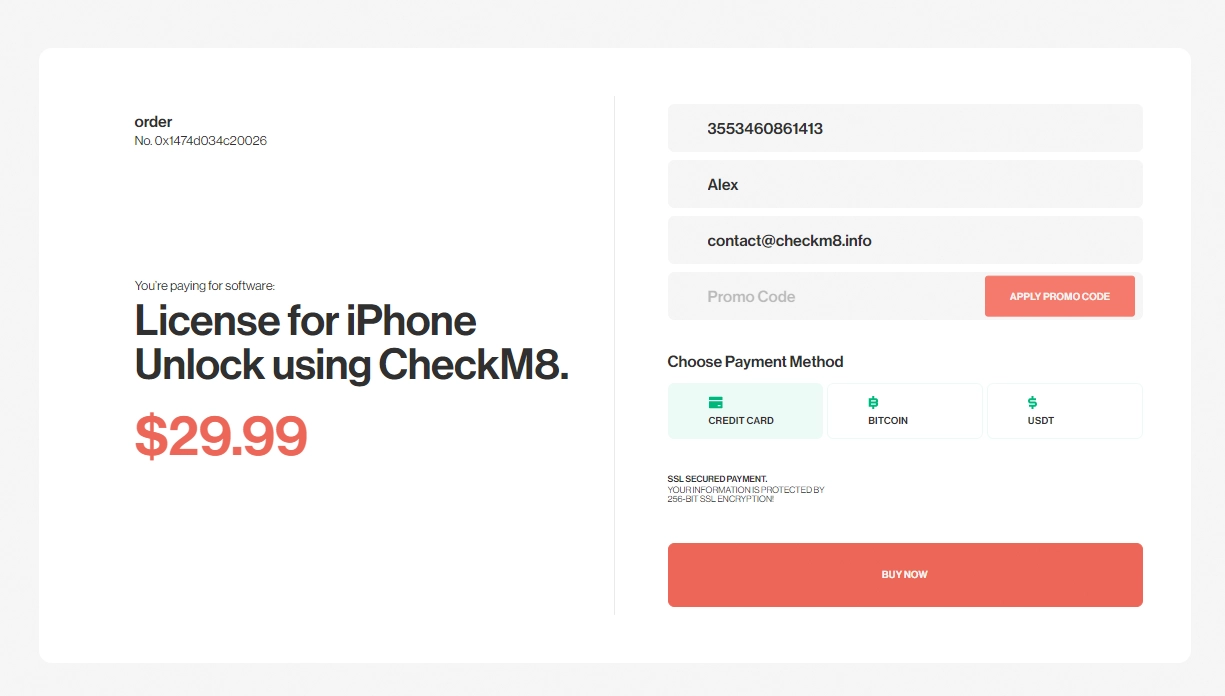
-
Step 4.
Unlock Apple ID
As soon as your jailbroken device's serial number or IMEI appears in the Checkm8 database, you will have a license to use the tool and repair your device. This indicates that you are now ready to use the software.
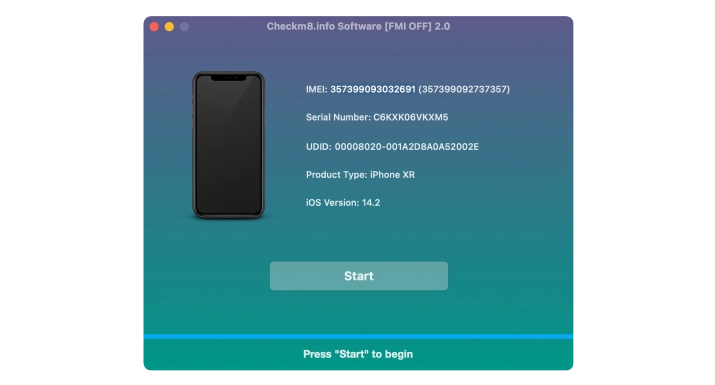
Before you begin the process of removing an Apple ID from an iPhone or iPad, you need to:
1. Turn off the Wi-Fi network connection on the device;
2. Activate Airplane mode on your iPhone or iPad;
3. Take out the SIM card from your iPhone or iPad.
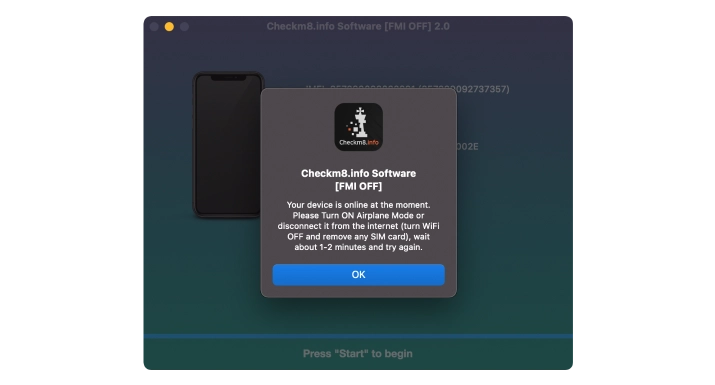
Once you have completed the above steps, begin the Apple ID unlock process by pressing the start button.
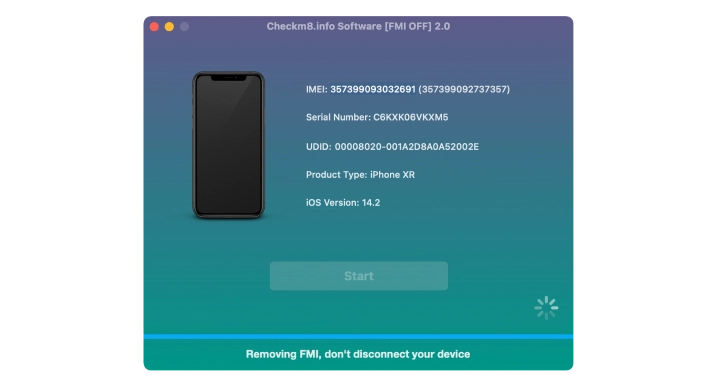
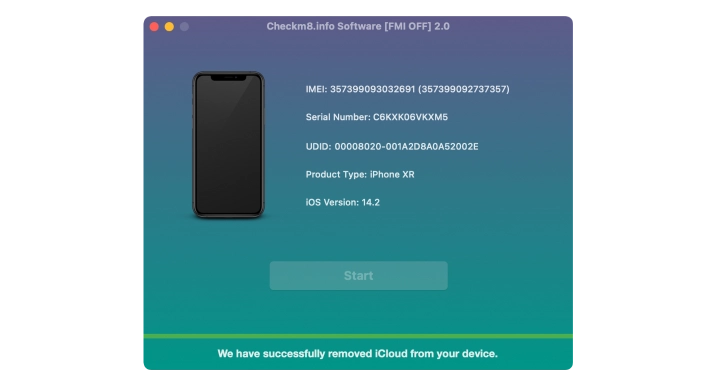
Upon successful completion, the program will notify you that the Apple ID has been unlocked. To finish the process, you must perform a hard reset of the device. Please follow the instructions provided on the following link:
Guide for performing a hard reset on an iPhone or iPad.
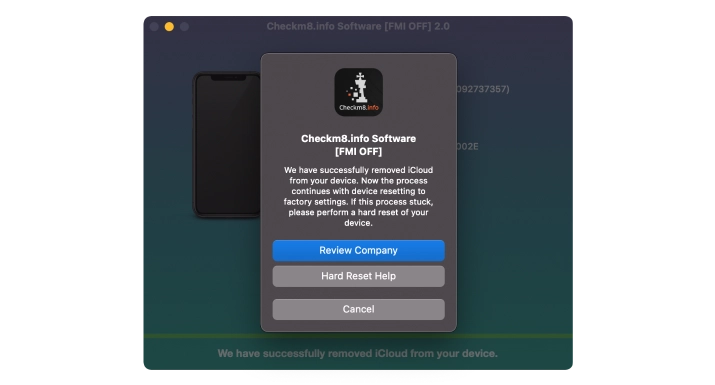
Congratulations! You have successfully removed your Apple ID from your device, and it is now permanently unlocked. The Find My options have been disabled. You can turn on the device and set it up as new.
Apple ID Unlocking
Apple ID Removal
Service Price.
Discover the price for utilizing the CheckM8 Apple ID Unlock Tool to remove Apple ID from compatible iPhones and iPads.
-
- iPhone 12 Pro, Max, Mini
$65.99
-
- iPhone 11 Pro, Max
$65.99
-
- iPhone SE 2
$65.99
-
- iPhone XS, XS, XR
$65.99
-
- iPhone X
$55.99
-
- iPhone 8, 8 Plus
$55.99
-
- iPhone 7, 7 Plus
$45.99
-
- iPhone 6S, 6S Plus, SE
$35.99
-
- iPhone 6, 6 Plus
$31.99
-
- iPhone 5S
$24.99
-
-
iPad Mini 4 (WiFi + Cellular)
A1550
-
iPad Air 2 (WiFi + Cellular)
A1567
$24.99
-
-
-
iPad Pro 9.7" (Wi-Fi + Cellular)
A1674
-
iPad Pro 12.9" (Wi-Fi + Cellular)
A1652
-
iPad 9.7" 5th Gen (Wi-Fi + Cellular)
A1823
-
iPad 10.2" 7th Gen (Wi-Fi + Cellular)
A2200 / A2198 / A2199
-
iPad Pro 12.9" 2nd Gen (Wi-Fi + Cellular)
A1671
-
iPad Pro 10.5" (Wi-Fi + Cellular)
A1709
-
iPad 9.7" 6th Gen (Wi-Fi + Cellular)
A1954
$55.99
-
-
-
iPad Air (1, 2) (WiFi)
-
iPad Mini (2, 3, 4) (WiFi)
$24.99
-
-
-
iPad 8
-
iPad Air 3
-
iPad Mini 5
$55.99
-
-
-
iPad Air (1, 2) (WiFi + Cellular)
-
iPad Mini (2, 3, 4) (WiFi + Cellular)
$24.99
-
-
-
iPad (5, 6) (WiFi)
$55.99
-
-
-
iPad Pro 1, 2 (2015 - 2017) (WiFi)
$55.99
-
-
-
iPad (5, 6) (WiFi + Cellular)
-
iPad Pro 1, 2 (2015 - 2017) (WiFi + Cellular)
$55.99
-
Tools for unlocking iPhone and iPad.
-
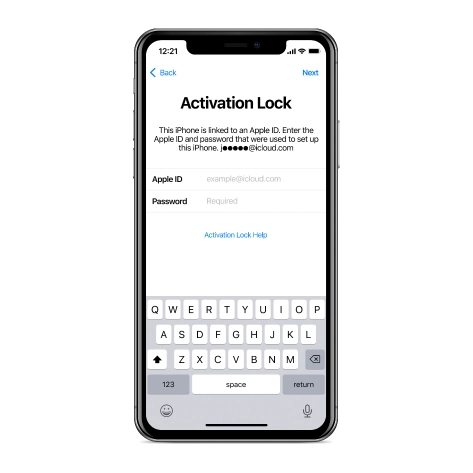
iCloud Activation Lock Removal Tool
Price from $15.99
This tool is used to get rid of the iCloud Activation Lock from iPhone and iPad devices running on iOS up to version 18
Discover SoftwarePrice from $15.99
-
![Remote Management [MDM] Bypass Tool](https://checkm8.info/new/img/service/remote-management-iphone-unlock.webp)
Remote Management [MDM] Bypass Tool
Price from $44.99
This software allows you to bypass the Mobile Device Management (MDM) Configuration Profile and remove the MDM lock screen on any iPhone and iPad model
Discover SoftwarePrice from $44.99
-

iPhone Passcode Unlock Tool
From $29.99
With the user-friendly CheckM8 tool, you can bypass the Passcode Lock Screen and unlock a disabled iPhone
Discover SoftwarePrice from $29.99
Tools for unlocking Mac Computers.
-
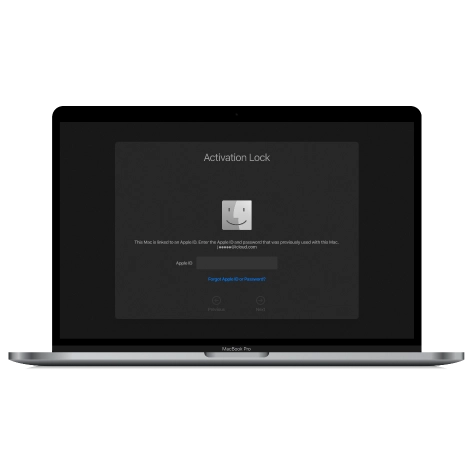
MacOS Activation Lock Bypass Tool
Price from $89.00
If your MacBook, iMac, Mac Mini, or Mac Pro is based on the INTEL T2 Chip, you can utilize the CheckM8 software to bypass the Find My Mac and remove the MacOS iCloud Activation Lock screen
Discover SoftwarePrice from $99.00
-
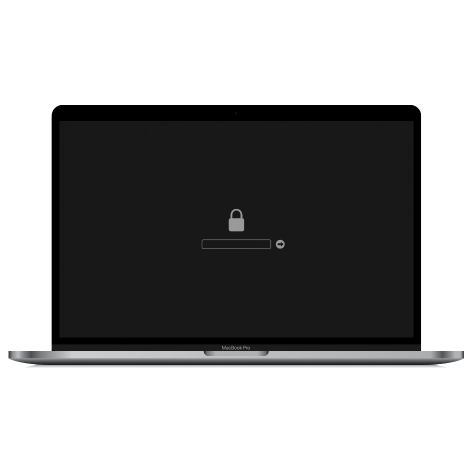
EFI Firmware Passcode Unlock Tool
Price from$99.00
A fast and effective solution to unlock the EFI security firmware (BIOS) password protection on any Mac equipped with the T2 chip is available
Discover SoftwarePrice from $99.00
-

MacOS Remote Management Bypass Tool
Price from$29.00
This tool is designed to bypass remote management on MacOS, allowing you to gain full access to your MacBook without any restrictions imposed by the MDM lock screen.
Discover SoftwarePrice from $29.99
-

MDM Unlocking Tool [T2 INTEL]
Price from$79.00
The new CheckM8 software provides a permanent MDM unlock solution for MacBook Pro, Air, and other Mac computers that are equipped with T2 processors.
Discover SoftwarePrice from $79.99
-
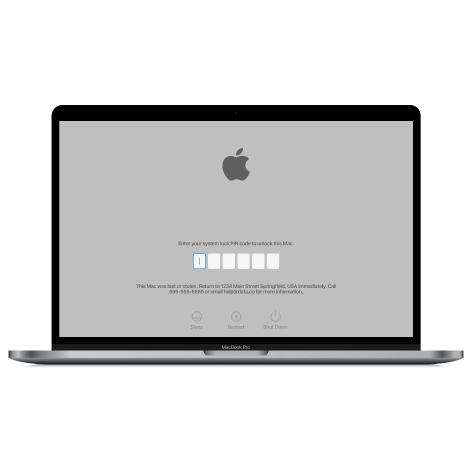
MacOS iCloud PIN Lock Bypass Tool
Price from$49.00
If you're having trouble with the iCloud PIN lock screen or have forgotten your PIN, this software can help you bypass the lock screen and regain access to your Intel-based MacBook
Discover SoftwarePrice from $49.00
information-center
-
Secure
Your personal info will always be protected and never be exposed
-
Customer Support
We take pride in providing excellent customer support services
-
Free Updates
You will have lifetime access to free software updates.
-
Money-Back Guarantee
We guarantee a 100% money-back policy.
Resellers Area
At our company, we highly value our customers and believe in building mutually beneficial partnerships with small and wholesale businesses. We happily collaborate with repair shops, workshops, and GSM repair businesses. We offer flexible pricing for our services and software to our partners. Currently, we support some of the most widely-used GSM services, such as GMS Fusion and DHRU. We also develop systems for clients and connect reseller websites to our services via API connections or online.
Join Resellers
 Ukrainian / UK
Ukrainian / UK
 Arabic / AR
Arabic / AR
 Spain / ES
Spain / ES
 Deutsch / DE
Deutsch / DE
 Italy / IT
Italy / IT
 zh / ZH
zh / ZH
 French / FR
French / FR
 Russian / RU
Russian / RU

