iPhone Passcode Lock
Screen Bypass Tool.
Unlock disabled iPhones and bypass the Passcode Lock screen remotely using CheckM8 Software with just one click.
AttentioniPhones that are locked to a specific carrier are not compatible/supported.

COMPATIBLE WITH:
-
- iPhone 7, 7 Plus
- iPhone 8, 8 Plus
- iPhone X
- Up to iOS 15.6
-
- The software is compatible with macOS 10.11 or later
VIDEO PRESENTATION
Remove Passcode Lock on iPhone.
Passcode Disabed iPhone.
What happens if you forget your iPhone passcode?
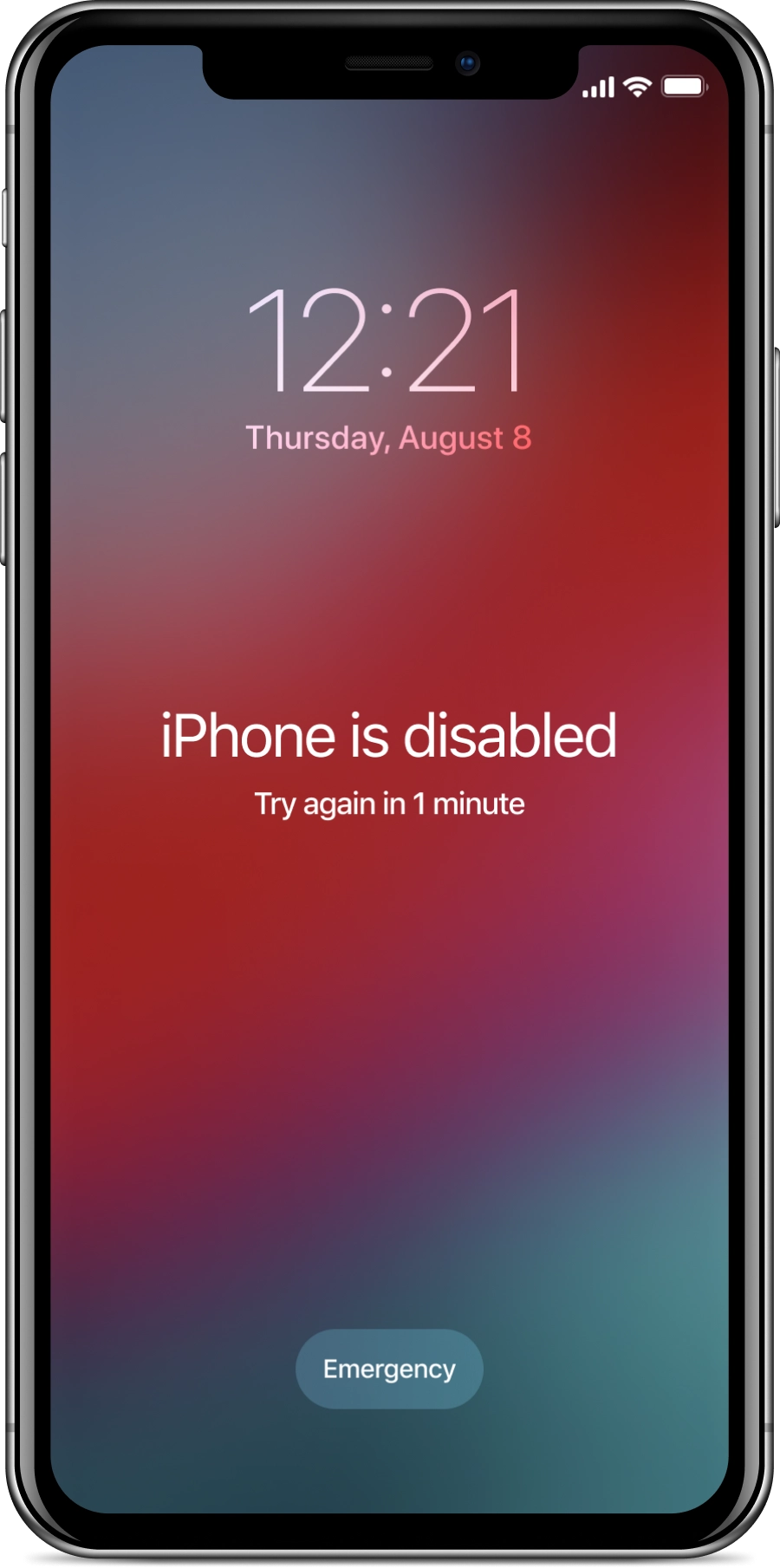

In case you frequently input an incorrect passcode on your iPhone Lock Screen, an alert will inform you that your iPhone has been disabled. It's important to note that a disabled iPhone can only be restored and erased. However, after the restoration/erasure process, you must provide your iCloud credentials to eliminate the Activation Lock screen.
If you've forgotten your passcode and don't have access to your Apple ID and password on the device, there's no need to panic. The CheckM8 Dev team has developed a solution for disabled iPhones that have a passcode. This solution is designed to remove the passcode and unlock your iPhone.
Get iPhone Passcode Lock Bypass Tool.
RECENT SOFTWARE RELEASES
Software Updates.
This is a list of the most recent updates for the CheckM8 iPhone Passcode Lock Screen Removal Tool. Would you like to be the first to receive information about new updates and discounts?
JOIN TELEGRAM🗓 Devices verified before August 20, 2024 can still use Signal Bypass only
CheckM8 Reviews
How to Bypass iPhone Passcode Lock Screen using CheckM8 Software.
PLEASE NOTE:
This software can bypass the passcode lock screen and unlock iPhones that have been disabled. If the unlocked iPhone is reset to its factory settings or updated to a new iOS version, the program will need to be used again. Fortunately, the tool can be reused at no cost.
- Kindly take note that after performing a bypass on a locked device, all the data present on the device will be erased.
- In case you possess an iPhone model that has a passcode lock and doesn't support this particular software, you can update your iPhone to the most recent iOS version via iTunes DFU mode and make use of the iCloud activation bypass service
These are the instructions you will require:
-
Step 1.
Download & Install Software
In just a few steps, you can discover how to unlock a passcode-disabled iPhone. All you'll need is your iPhone, the Checkm8 software, and no passcodes or Apple ID.
The CheckM8 iPhone passcode bypass tool can only be run on MacOS.
Download the most recent version of the CheckM8 iPhone Passcode Bypass application and follow the installation process.
Please note!
If you try to open an application that is not registered with Apple as an unidentified developer, you may receive a warning dialog box.
Follow official guide how to Open a Mac app from an unidentified developer.
Once the installation process is complete, you can launch the CheckM8 application on your Mac using Launchpad.
-
Step 2.
Verify if the device is eligible
To remove the Passcode Lock on an iPhone, the first step is to place the disabled device into DFU mode. The Checkm8 tool will provide instructions on how to enter DFU mode once it detects the iPhone.
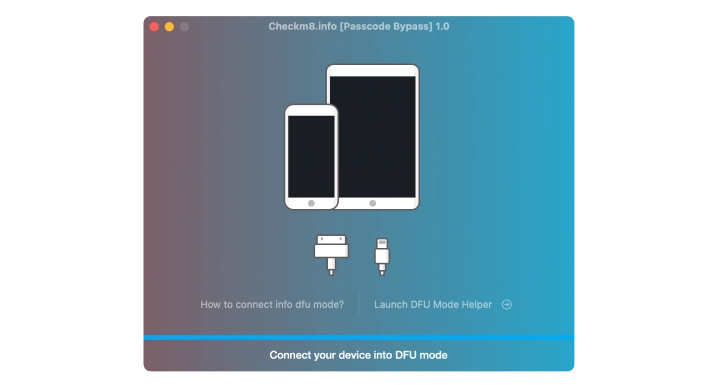
Additionally, a video tutorial and detailed instructions on entering DFU mode can be found below: How to enter DFU mode on your iPhone.
When the Checkm8 software detects your iPhone in the DFU mode, it will run its check:
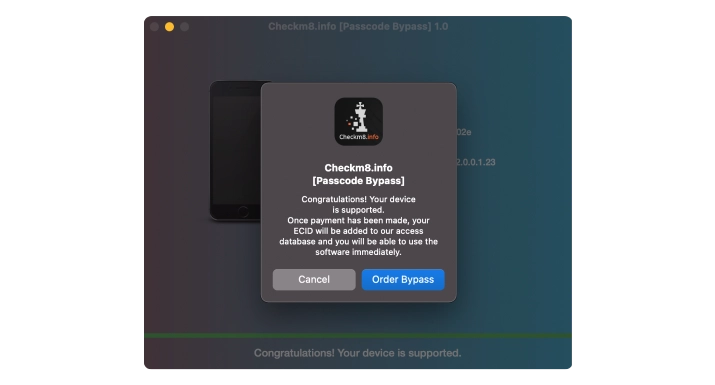
Users with disabled iPhones who are eligible for bypassing the Passcode Lock will be directed to a webpage where they can order the service and proceed to checkout.
Step 3.
Order Service
Once payment is completed, the ECID number of your iPhone will be added to the software's database, which will enable you to use the passcode bypass tool and unlock your device.
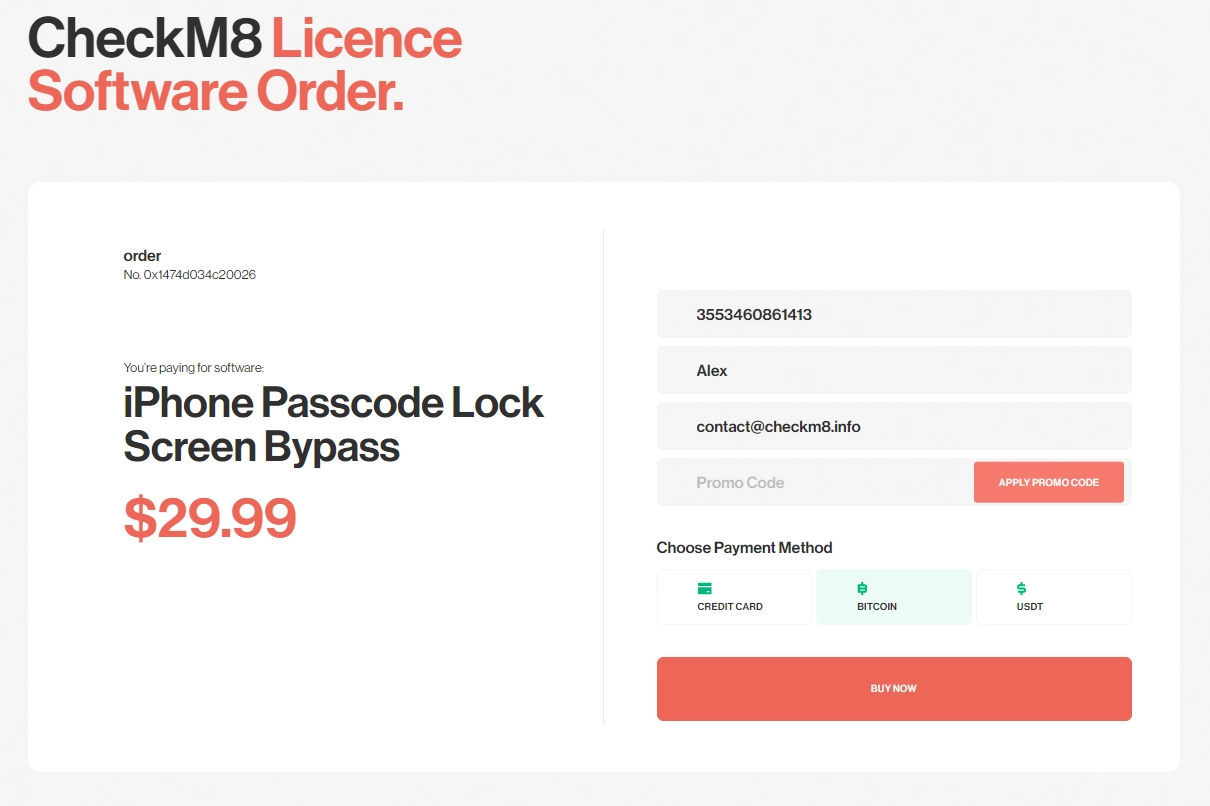
Step 4.
Unlock Passcode Disabled iPhone
Once payment has been processed, the software will detect your device and provide you with the option to begin the bypass process. Simply click on the "Start" button and allow the software to remove the passcode lock screen from your iPhone.
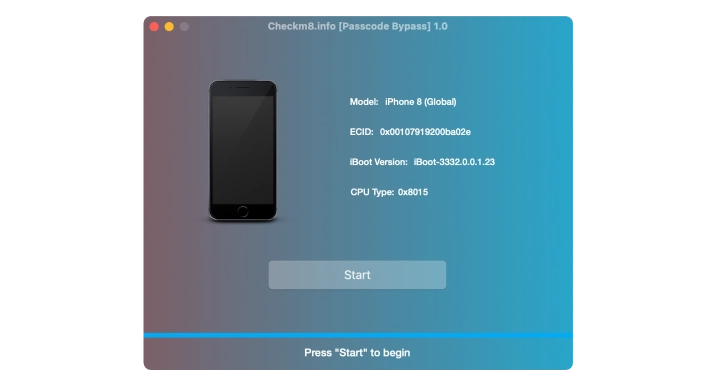
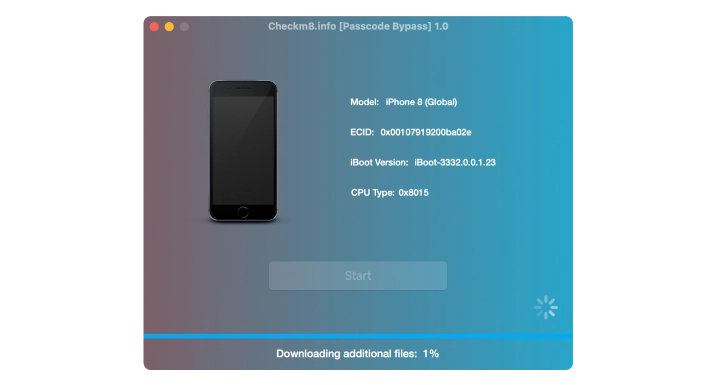
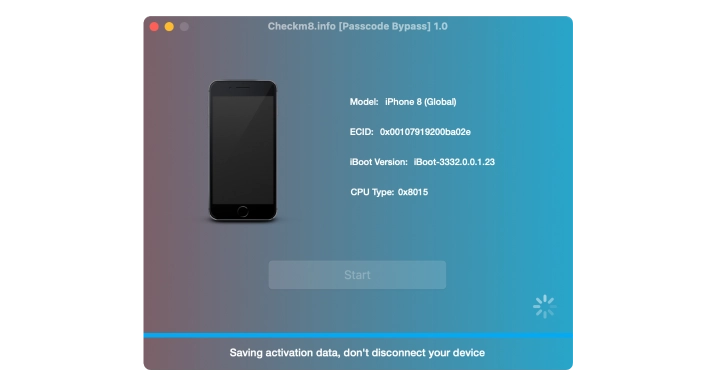
You will know of a success when you are prompted to restore the phone. There will be a link to instructions on iPhone DFU Mode restore process using iTunes or Finder.
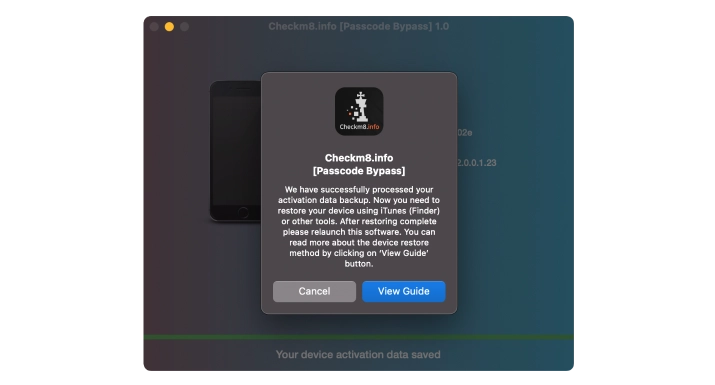
Following this, the device will proceed to update the iOS firmware to the latest version available.
Close iTunes and return to the Checkm8 tool, then click on the "Start" button to finalize the passcode bypass process. A notification will be sent to you once Checkm8 successfully unlocks your iPhone.
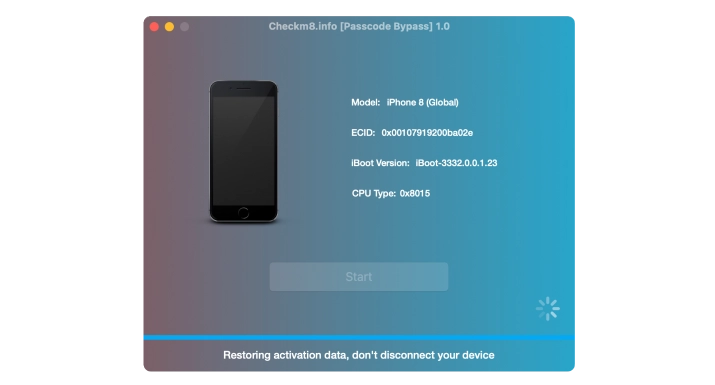
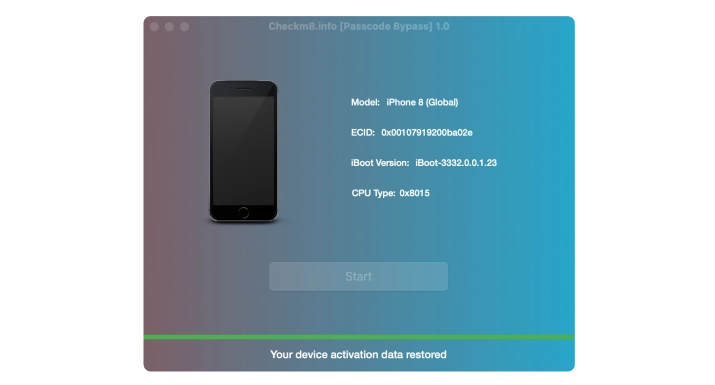
Upon completing the passcode bypass procedure, you can proceed to set up your iPhone as if it were new. Your device will function just like any other iPhone, allowing you to sign in with your Apple ID, download applications and games from the App Store, make calls to your contacts, browse the internet, and more.
Service Pricing
iPhone Passcode Lock
Removal Service
Prices.
The Checkm8 tool, designed with user-friendliness in mind, can bypass the Passcode Lock Screen and unlock disabled iPhones, allowing you to restore their functionality.
-
- iPhone X
$39.99
-
- iPhone 8, 8 Plus
$39.99
-
- iPhone 7, 7 Plus
$29.99
Tools for unlocking iPhone and iPad.
-
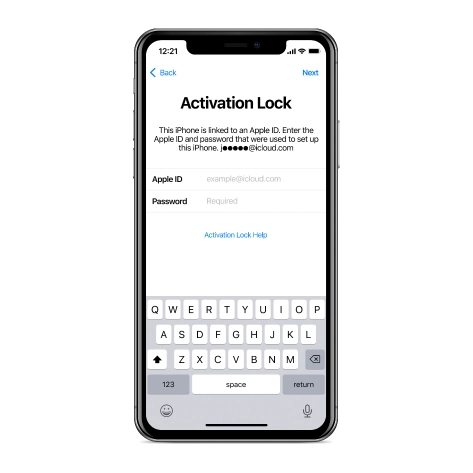
iCloud Activation Lock Removal Tool
Price from $15.99
This tool is used to get rid of the iCloud Activation Lock from iPhone and iPad devices running on iOS up to version 18
Discover SoftwarePrice from $15.99
-
![Remote Management [MDM] Bypass Tool](https://checkm8.info/new/img/service/remote-management-iphone-unlock.webp)
Remote Management [MDM] Bypass Tool
Price from $44.99
This software allows you to bypass the Mobile Device Management (MDM) Configuration Profile and remove the MDM lock screen on any iPhone and iPad model
Discover SoftwarePrice from $44.99
-
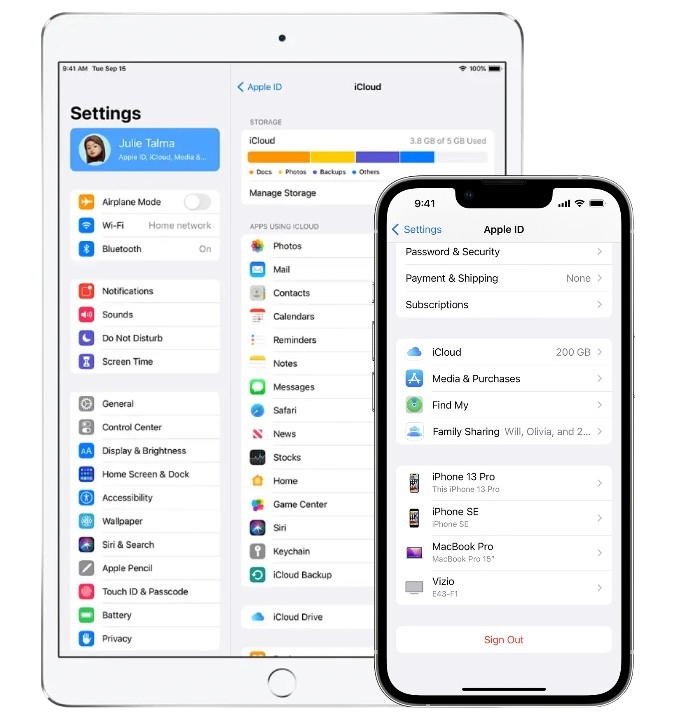
Open Menu FMI iCloud Unlock
From $14.99
This tool is made for iPhones and iPads that are not stuck on the Activation Lock screen, but instead are fully working devices with access to Media & Purchases menu
Discover SoftwarePrice from $14.99
Tools for unlocking Mac Computers.
-
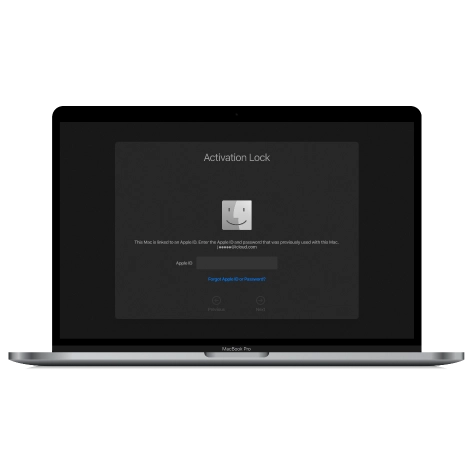
MacOS Activation Lock Bypass Tool
Price from $89.00
If your MacBook, iMac, Mac Mini, or Mac Pro is based on the INTEL T2 Chip, you can utilize the CheckM8 software to bypass the Find My Mac and remove the MacOS iCloud Activation Lock screen
Discover SoftwarePrice from $99.00
-
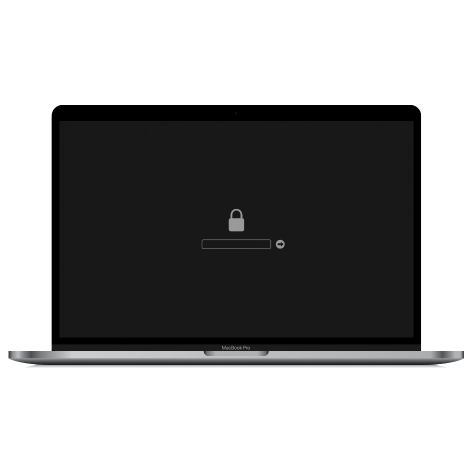
EFI Firmware Passcode Unlock Tool
Price from$99.00
A fast and effective solution to unlock the EFI security firmware (BIOS) password protection on any Mac equipped with the T2 chip is available
Discover SoftwarePrice from $99.00
-

MacOS Remote Management Bypass Tool
Price from$29.00
This tool is designed to bypass remote management on MacOS, allowing you to gain full access to your MacBook without any restrictions imposed by the MDM lock screen.
Discover SoftwarePrice from $29.99
-

MDM Unlocking Tool [T2 INTEL]
Price from$79.00
The new CheckM8 software provides a permanent MDM unlock solution for MacBook Pro, Air, and other Mac computers that are equipped with T2 processors.
Discover SoftwarePrice from $79.99
-
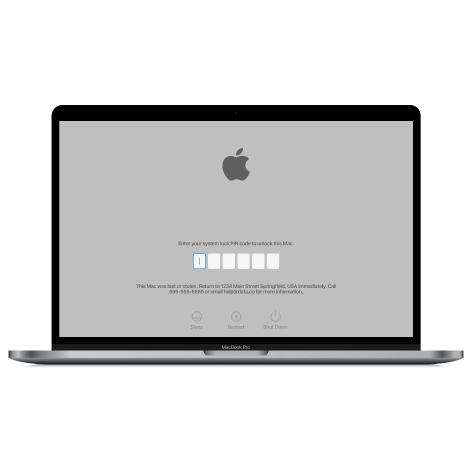
MacOS iCloud PIN Lock Bypass Tool
Price from$49.00
If you're having trouble with the iCloud PIN lock screen or have forgotten your PIN, this software can help you bypass the lock screen and regain access to your Intel-based MacBook
Discover SoftwarePrice from $49.00
information-center
-
Secure
Your personal info will always be protected and never be exposed
-
Customer Support
We take pride in providing excellent customer support services
-
Free Updates
You will have lifetime access to free software updates.
-
Money-Back Guarantee
We guarantee a 100% money-back policy.

 Ukrainian / UK
Ukrainian / UK
 Arabic / AR
Arabic / AR
 Spain / ES
Spain / ES
 Deutsch / DE
Deutsch / DE
 Italy / IT
Italy / IT
 zh / ZH
zh / ZH
 French / FR
French / FR
 Russian / RU
Russian / RU

