Performing a Hard Reset on a Bypassed Mac Device
Tethered bypass refers to the process of using the Checkm8 T2 Bypass tool again after performing a Hard Reboot on the device. If you don't re-bypass, you won't be able to use the device, and it will remain stuck on the Activation Window. Any re-bypass is provided at no cost. All data on the device and macOS settings will be preserved. Additionally, in certain situations, the Mac's battery may experience faster-than-usual drainage.
1. Enter the locked Mac into DFU mode and run the iRemove T2 Bypass Tool.
2. Once the bypass is completed, press the Power button once.
3. Immediately press Command + R to boot the Mac into Recovery mode.
4. Click Disk Utility.

5. Select the Mac Internal SSD drive.

6. Click Erase and choose APFS as the file system.

7. Wait until Disk Utility finishes erasing the SSD.

8. Select Install macOS. Follow the macOS installation steps.

9. When prompted, choose the erased SSD as the installation destination.

10. The macOS installation process will begin.

11. The Mac will reboot to a black screen to continue the installation.

12. Once the installation is completed, the Mac will reboot and request Activation again.
13. Enter the Mac into DFU mode and run the iRemove T2 Bypass Tool again.

14. After the bypass is completed, press the Power button once, and the Mac will reboot.

15. After the bypass and reboot, the Mac will finish the macOS installation.
Complete the macOS setup: create a user, customize settings, etc.
Avoid utilizing the Hard Reboot feature as it will trigger the Activation Lock, requiring the device to be re-bypassed once more.
✅If you need to restart your macOS device, you can do so by navigating to the Apple menu and selecting "Restart."
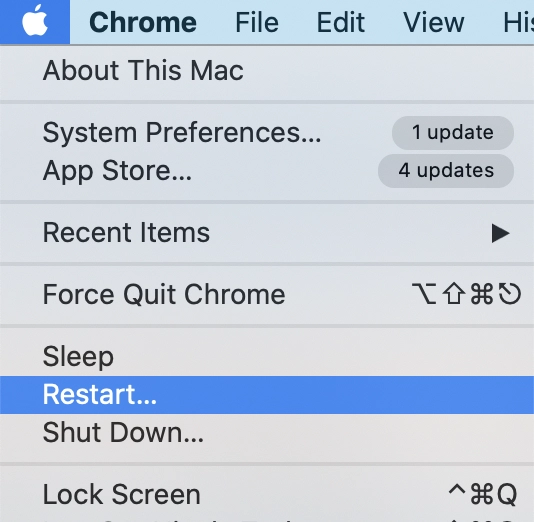
✅Additionally, you can choose "Shut Down" from the Apple menu to power off your device.
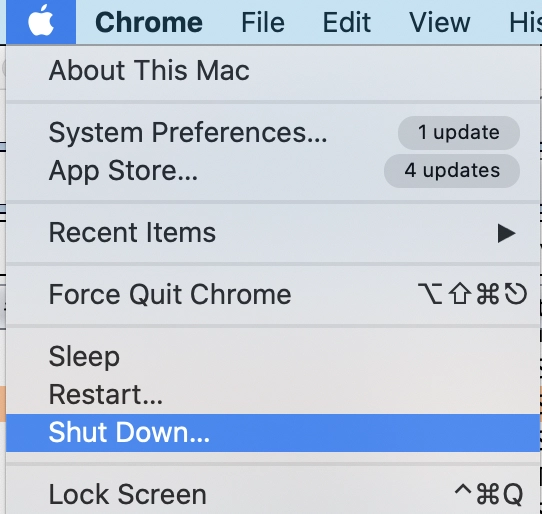
Mac Hard Reboot
❌ Press and hold the Power button on the keyboard until your MacBook fully shuts down, which may take approximately 5 seconds.

❌ After waiting for a few seconds, press the Power button once again to initiate the booting process of your Mac.

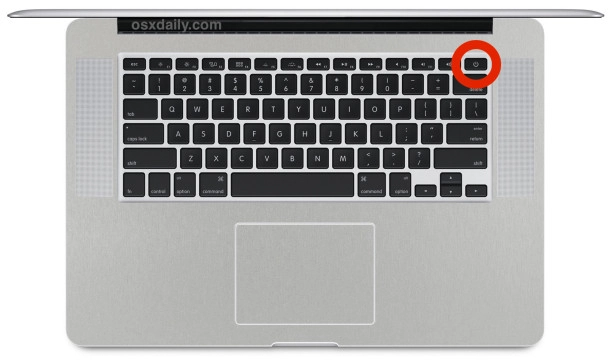

Tools for unlocking Mac Computers.
-
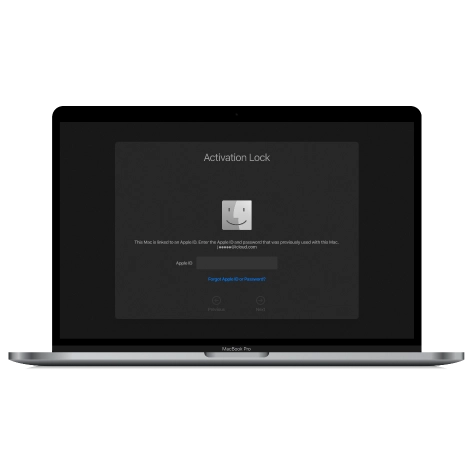
MacOS Activation Lock Bypass Tool
Price from $89.00
If your MacBook, iMac, Mac Mini, or Mac Pro is based on the INTEL T2 Chip, you can utilize the CheckM8 software to bypass the Find My Mac and remove the MacOS iCloud Activation Lock screen
Discover SoftwarePrice from $99.00
-
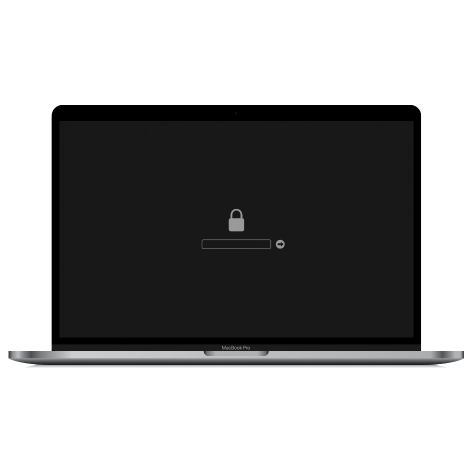
EFI Firmware Passcode Unlock Tool
Price from$99.00
A fast and effective solution to unlock the EFI security firmware (BIOS) password protection on any Mac equipped with the T2 chip is available
Discover SoftwarePrice from $99.00
-

MacOS Remote Management Bypass Tool
Price from$29.00
This tool is designed to bypass remote management on MacOS, allowing you to gain full access to your MacBook without any restrictions imposed by the MDM lock screen.
Discover SoftwarePrice from $29.99
-

MDM Unlocking Tool [T2 INTEL]
Price from$79.00
The new CheckM8 software provides a permanent MDM unlock solution for MacBook Pro, Air, and other Mac computers that are equipped with T2 processors.
Discover SoftwarePrice from $79.99
-
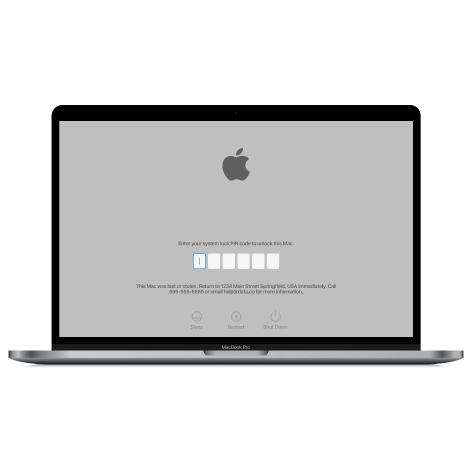
MacOS iCloud PIN Lock Bypass Tool
Price from$49.00
If you're having trouble with the iCloud PIN lock screen or have forgotten your PIN, this software can help you bypass the lock screen and regain access to your Intel-based MacBook
Discover SoftwarePrice from $49.00
Tools for unlocking iPhone and iPad.
-
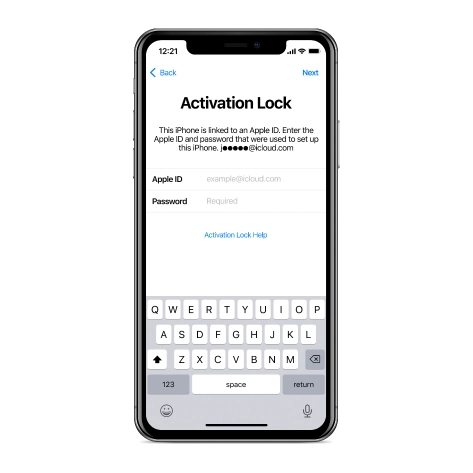
iCloud Activation Lock Removal Tool
Price from $15.99
This tool is used to get rid of the iCloud Activation Lock from iPhone and iPad devices running on iOS up to version 18
Discover SoftwarePrice from $15.99
-
![Remote Management [MDM] Bypass Tool](https://checkm8.info/new/img/service/remote-management-iphone-unlock.webp)
Remote Management [MDM] Bypass Tool
Price from $44.99
This software allows you to bypass the Mobile Device Management (MDM) Configuration Profile and remove the MDM lock screen on any iPhone and iPad model
Discover SoftwarePrice from $44.99
-
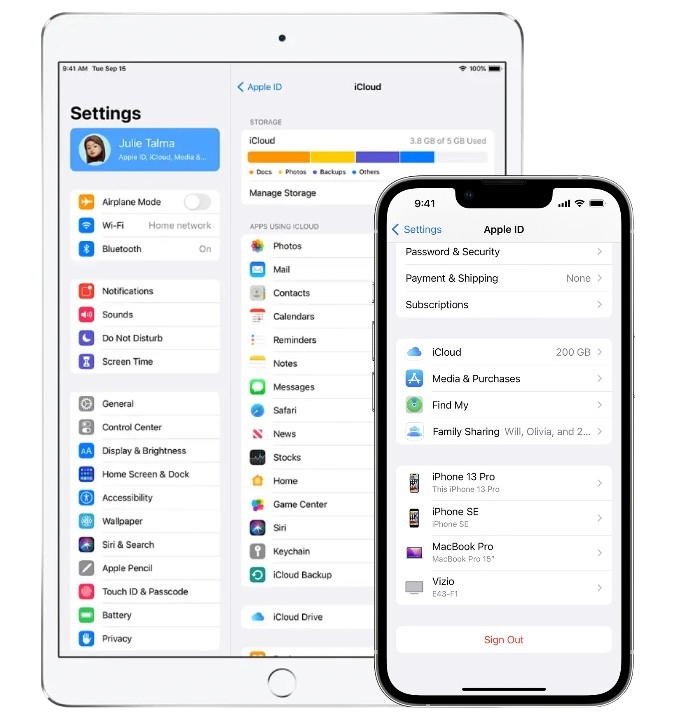
Open Menu FMI iCloud Unlock
From $14.99
This tool is made for iPhones and iPads that are not stuck on the Activation Lock screen, but instead are fully working devices with access to Media & Purchases menu
Discover SoftwarePrice from $14.99

 Ukrainian / UK
Ukrainian / UK
 Arabic / AR
Arabic / AR
 Spain / ES
Spain / ES
 Deutsch / DE
Deutsch / DE
 Italy / IT
Italy / IT
 zh / ZH
zh / ZH
 French / FR
French / FR
 Russian / RU
Russian / RU