Unlock MacBook Pro & Air using CheckM8 Software
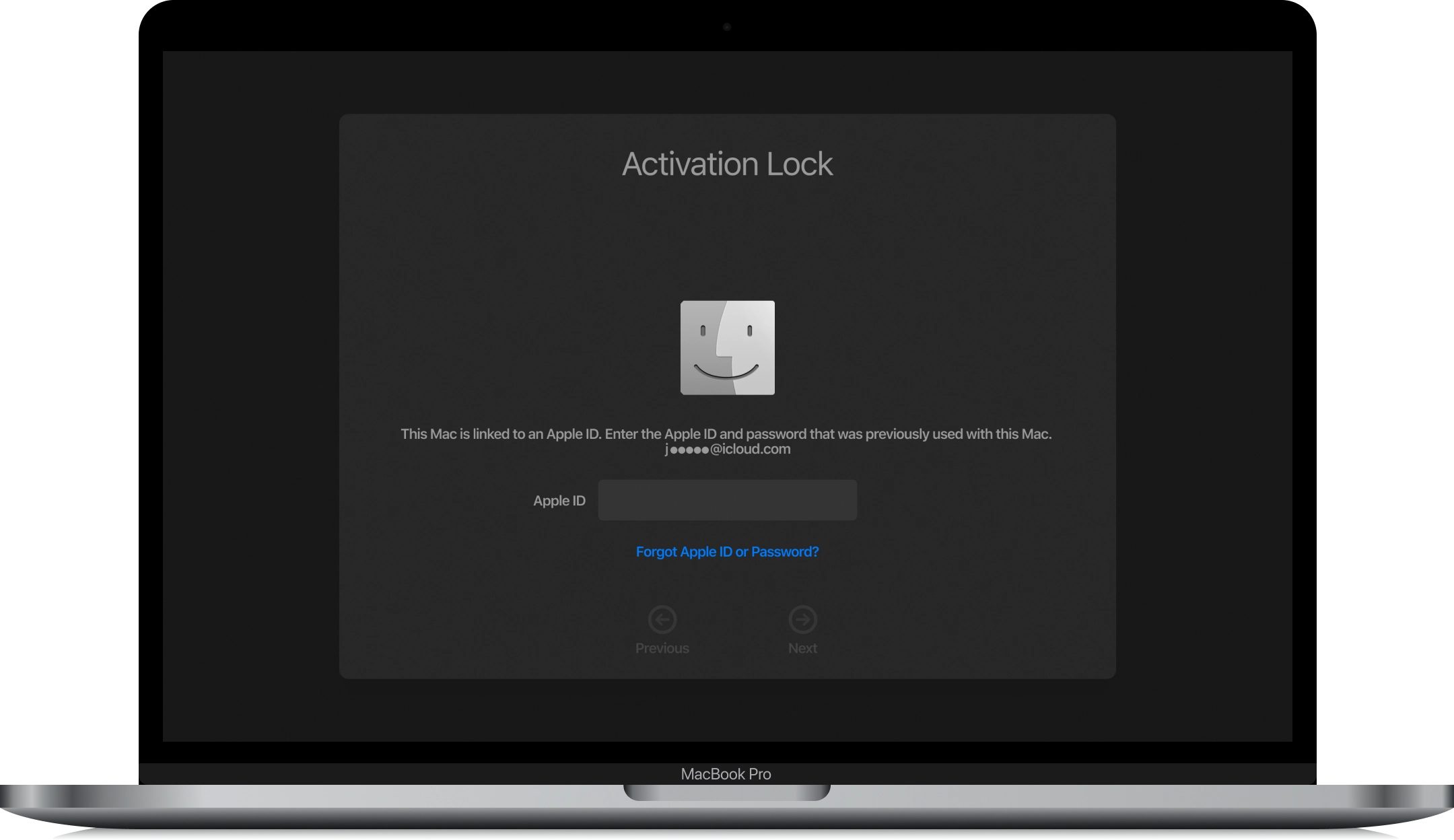
Users whose MacBook Pro or Air is locked and not entirely usable can remove the lock. User-friendly CheckM8 software removes all types of locks from some Apple devices, including:
- MacBook with Activation Lock screen;
- MacBook with EFI password lock;
- MacBook with MDM lock.
The software has one button and is easy and fast to use. The CheckM8 will do everything for you, and in a couple of minutes, you will have a fully working MacBook Pro or Air without any restrictions. CheckM8 is the quickest and most reliable software to remove Activation Lock, EFI password, and System lock PIN on MacBook computers with T2 chips.
Explore What kind of lock does MacBook with Apple T2 Security Chip have
Some Apple computers have an extra layer of protection, a T2 security chip. A MacBook Pro and MacBook Air, released in 2018 and later, both come with the T2 chip. It secures the most critical macOS options, including Activation Lock, storage of encrypted data, secure boot, etc.
The T2 security chip controls the booting process and ensures that the MacBook Air (Pro) owner starts the system. And the owner can lock the computer in several ways.
MacBook Activation Lock
Firstly, when a user activates the "Find My Mac" app on their MacBook, the app automatically enables the Activation Lock on the device. This lock prevents access to the device if an incorrect Apple ID and password are entered.
Secondly, users can enable EFI or the Extensible Firmware Interface password lock on MacBook with a T2 chip. This type of passcode protects a computer from untrusted firmware loads during startup.
Thirdly, users can turn on the iCloud System PIN Lock on MacBook. You enable this System Lock PIN when you turn on Find My and erase or report your MacBook Air (Pro) as lost through iCloud.
All these types of MacBook Lock will not go away if you do not know the correct password. Erasing, reactivating, restoring, recovering, rebooting the macOS device will not solve the problem. Only the CheckM8 software can unlock MacBook Pro and Air. It is a distant, fast, reliable, and straightforward solution you can find in the market today.
How to Unlock MacBook Pro & Air with Activation Lock without Apple ID and Password?
Users who purchased a used MacBook Pro (Air) model with an Activation Lock screen will love our software. Users who have forgotten their Apple ID and password and need to unlock MacBook Pro (Air) with Activation Lock will also benefit from using the CheckM8 tool.
The CheckM8 software is perfect for anyone who wants to unlock MacBook Pro & Air without Apple ID and password.
Supported devices:
- MacBook Pro & Air with the T2 security chip;
- MacBook with Find My Mac tool turned on;
- MacBook Pro 2018 or newer;
- MacBook Air 2018 or newer.
The Find My app supports MacBook devices with the T2 chip, which will lock the computer if an incorrect Apple ID and passcode are entered.
You can erase or reactivate a locked computer, but this step will not remove the Activation Lock. You can either login using the correct Apple ID and password to unlock your MacBook Air (Pro). Or you can unlock MacBook Pro & Air with Activation Lock without Apple ID and password using our software.
Bypass Activation Lock on T2 Mac Chip
CheckM8 is a straightforward software that requires no special knowledge. It has a single "Start" button, and once you click it, the Activation Lock unlock will be done within minutes on your computer.
Watch a video of the Activation Lock Bypass process using the CheckM8 tool.
After this, you can enjoy all the benefits of using a regular Mac computer. You will have no issues starting up the device, using all its apps, downloading and installing software, using your Apple ID and password, etc.
The CheckM8 software will unlock MacBook Pro & Air with Activation Lock without Apple ID and Password in a single click.
Download CheckM8 MacBook Activation Lock Bypass ToolUnlock MacBook Pro & Air with EFI firmware lock without password?
If your MacBook is protected by the security firmware passcode (EFI password), you can easily unlock your device. The user-friendly CheckM8 software will unlock MacBook Pro & Air with an EFI firmware lock without a password.
The CheckM8 EFI password unlock is a 2-in-1 software. Not only it quickly removes the EFI firmware lock, but it also turns off the Secure Boot on your operating system.
Supported devices:
- Every MacBook Air (Pro) with the T2 security chip;
- MacBook with EFI firmware lock.
EFI password is the Extensible Firmware Interface passcode used during macOS startup to prevent untrusted firmware loads.
If you don't know or remember your EFI firmware password, you cannot use your MacBook Air (Pro) versions 2018-2020 as usual.
Tools for unlocking Mac Computers.
-
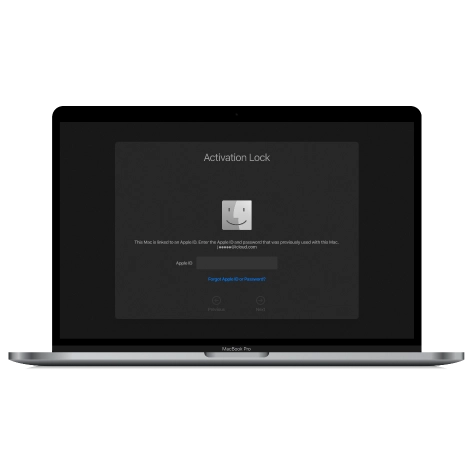
MacOS Activation Lock Bypass Tool
Price from $89.00
If your MacBook, iMac, Mac Mini, or Mac Pro is based on the INTEL T2 Chip, you can utilize the CheckM8 software to bypass the Find My Mac and remove the MacOS iCloud Activation Lock screen
Discover SoftwarePrice from $99.00
-
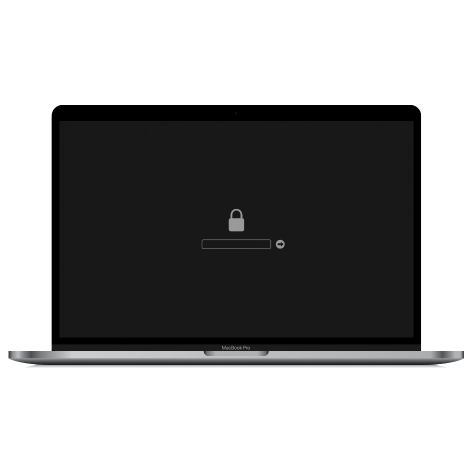
EFI Firmware Passcode Unlock Tool
Price from$99.00
A fast and effective solution to unlock the EFI security firmware (BIOS) password protection on any Mac equipped with the T2 chip is available
Discover SoftwarePrice from $99.00
-

MacOS Remote Management Bypass Tool
Price from$29.00
This tool is designed to bypass remote management on MacOS, allowing you to gain full access to your MacBook without any restrictions imposed by the MDM lock screen.
Discover SoftwarePrice from $29.99
-

MDM Unlocking Tool [T2 INTEL]
Price from$79.00
The new CheckM8 software provides a permanent MDM unlock solution for MacBook Pro, Air, and other Mac computers that are equipped with T2 processors.
Discover SoftwarePrice from $79.99
-
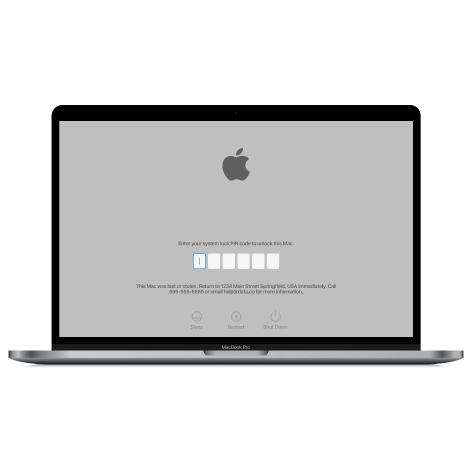
MacOS iCloud PIN Lock Bypass Tool
Price from$49.00
If you're having trouble with the iCloud PIN lock screen or have forgotten your PIN, this software can help you bypass the lock screen and regain access to your Intel-based MacBook
Discover SoftwarePrice from $49.00
Tools for unlocking iPhone and iPad.
-
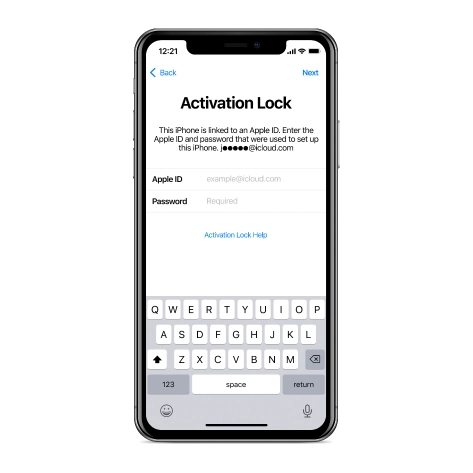
iCloud Activation Lock Removal Tool
Price from $15.99
This tool is used to get rid of the iCloud Activation Lock from iPhone and iPad devices running on iOS up to version 18
Discover SoftwarePrice from $15.99
-
![Remote Management [MDM] Bypass Tool](https://checkm8.info/new/img/service/remote-management-iphone-unlock.webp)
Remote Management [MDM] Bypass Tool
Price from $44.99
This software allows you to bypass the Mobile Device Management (MDM) Configuration Profile and remove the MDM lock screen on any iPhone and iPad model
Discover SoftwarePrice from $44.99
-
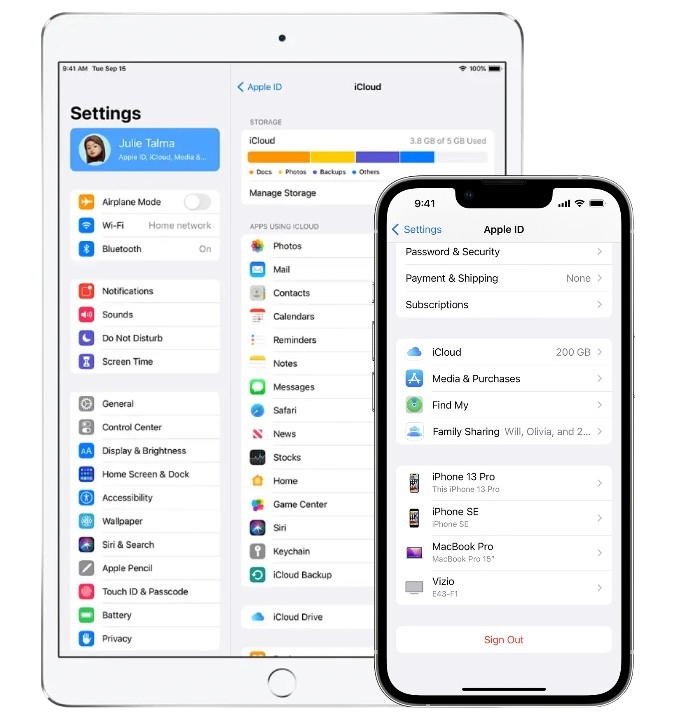
Open Menu FMI iCloud Unlock
From $14.99
This tool is made for iPhones and iPads that are not stuck on the Activation Lock screen, but instead are fully working devices with access to Media & Purchases menu
Discover SoftwarePrice from $14.99

 Ukrainian / UK
Ukrainian / UK
 Arabic / AR
Arabic / AR
 Spain / ES
Spain / ES
 Deutsch / DE
Deutsch / DE
 Italy / IT
Italy / IT
 zh / ZH
zh / ZH
 French / FR
French / FR
 Russian / RU
Russian / RU