What is the difference between Jailbreaking and Unlocking an iPhone?
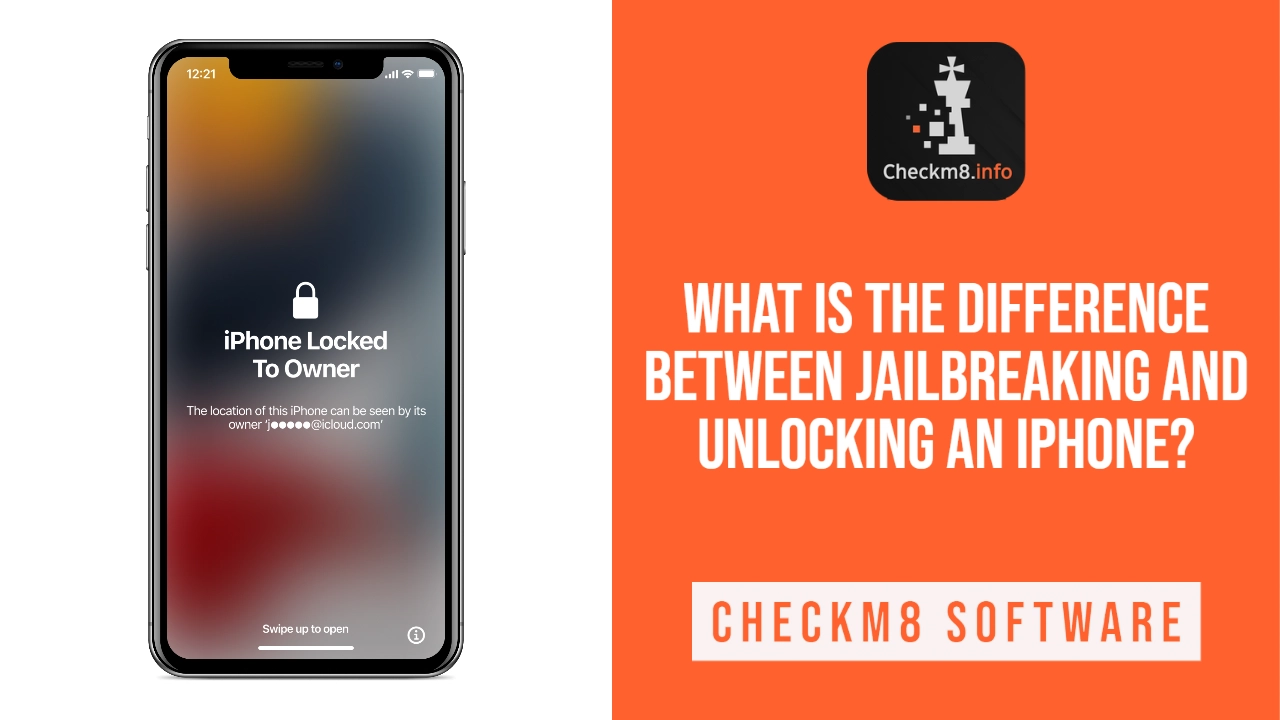
Probably, each and every iPhone user worldwide heard of jailbreaking and unlocking at least once.
Did you ever think what exactly these terms mean? Or what they do? If you did, you’ll find the answers here as we are going to give you a clue on what both jailbreaking and unlocking are about and how they can be used on your iPhone.
So, you’ve found your reason why you want to have your iPhone jailbroken or unlocked. What you need next is knowing how this can be accomplished as quickly as possible.
Jailbreaking and Unlocking Definitions
Jailbreaking is the original iPhone firmware modification making unsigned apps running possible on your device. To make a long story short, a jailbreak tool inserts specific files into your iPhone which causes the firmware modification. This modification is exactly what allows unofficial apps installation on your device.
Unlocking has nothing to do with jailbreaking. iPhone unlocking is about the removal of restrictions set by a carrier on your iPhone. Let’s say, you’ve bought your iPhone from a carrier, ATT, T-Mobile, Sprint for US, or any other carrier in any country worldwide. This means you cannot use your iPhone with any carrier other than the one you’ve bought your device from. Once you unlock your iPhone, you are free to use it literally with any carrier anywhere across the globe.
Jailbreaking and Unlocking Legal Status
It took a while for jailbreaking to be recognized legal in the US after struggle with Apple’s objections. This way, your iPhone jailbreaking is official and you can install any app you want on your device and no Apple’s permission is required to do so.
As you can imagine, unlocking is something causing financial losses for mobile carriers. No wonder that many of them weren’t happy about it. The good news is, that, despite carriers’ objections, unlocking is absolutely legal. So, you can switch and use services of any carrier you want. If it happens that you are not happy about the plans your current carrier offers, just unlock your iPhone and choose the carrier whose offers suit your needs the best.
Why You May Want to Jailbreak or Unlock Your iPhone?
By this point, you are already aware of what both jailbreaking and unlocking are about and they are absolutely legal. Your next step should be figuring out why you may want to do this. You’ll find the answers below.
Chances are you may have a number of reasons for your iPhone jailbreaking. But if you don’t, one of the reasons listed below may be something you need:
- Jailbreak will allow you to install on your iPhone any app unavailable on the official App Store.
- Jailbreak will also allow you to install a wide range of Cydia repository tweaks on your iPhone. Jailbreak will enable free tethering.
The ways you can use your iPhone become literally boundless after jailbreaking.
Speaking of unlocking, it has good reasons for you as well. Such as:
You want to switch a carrier because you are not happy about current plans offered.You are going to move or travel internationally for a while and your current carrier’s services are not available where you go.
Sounds like having your iPhone unlocked is a good idea, right?
In conclusion, How You Can Jailbreak or Unlock Your iPhone
So, you’ve found your reason why you want to have your iPhone jailbroken or unlocked. What you need next is knowing how this can be accomplished as quickly as possible.
Here we should note that Jailbreak tools vary for different iPhone models and firmware (or iOS) versions. The latest and older iOS versions users will use different tools. The most popular tools amongst the jailbreaking community are Checkra1n, Pangu, TaiG, PP 25 and Evasi0n 7.
As for Unlock, you can turn to your carrier with the request to unlock your iPhone. As a rule, you shouldn’t face any issues in case of good standing with the carrier.
Tools for unlocking Mac Computers.
-
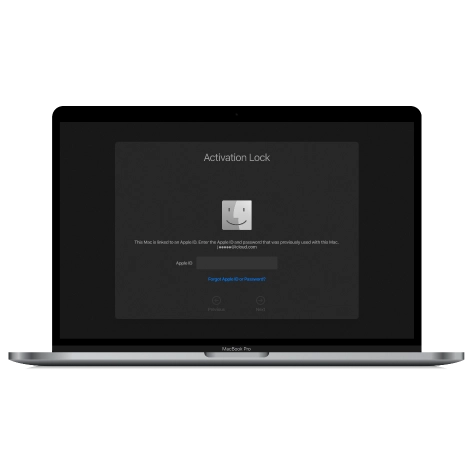
MacOS Activation Lock Bypass Tool
Price from $89.00
If your MacBook, iMac, Mac Mini, or Mac Pro is based on the INTEL T2 Chip, you can utilize the CheckM8 software to bypass the Find My Mac and remove the MacOS iCloud Activation Lock screen
Discover SoftwarePrice from $99.00
-
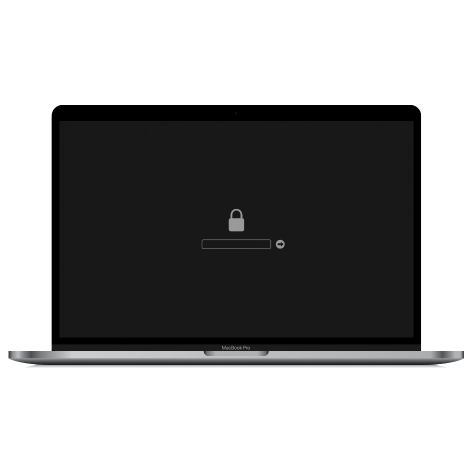
EFI Firmware Passcode Unlock Tool
Price from$99.00
A fast and effective solution to unlock the EFI security firmware (BIOS) password protection on any Mac equipped with the T2 chip is available
Discover SoftwarePrice from $99.00
-

MacOS Remote Management Bypass Tool
Price from$29.00
This tool is designed to bypass remote management on MacOS, allowing you to gain full access to your MacBook without any restrictions imposed by the MDM lock screen.
Discover SoftwarePrice from $29.99
-

MDM Unlocking Tool [T2 INTEL]
Price from$79.00
The new CheckM8 software provides a permanent MDM unlock solution for MacBook Pro, Air, and other Mac computers that are equipped with T2 processors.
Discover SoftwarePrice from $79.99
-
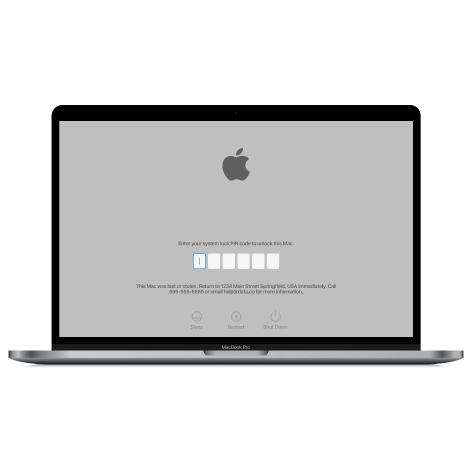
MacOS iCloud PIN Lock Bypass Tool
Price from$49.00
If you're having trouble with the iCloud PIN lock screen or have forgotten your PIN, this software can help you bypass the lock screen and regain access to your Intel-based MacBook
Discover SoftwarePrice from $49.00
Tools for unlocking iPhone and iPad.
-
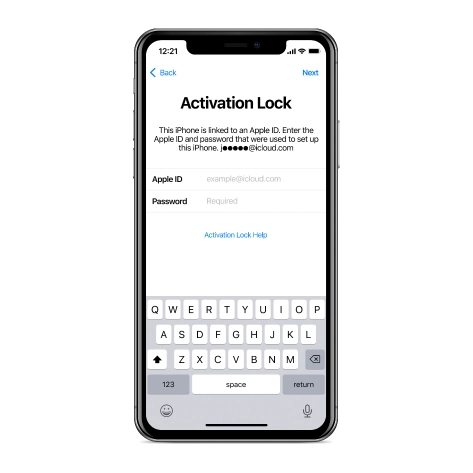
iCloud Activation Lock Removal Tool
Price from $15.99
This tool is used to get rid of the iCloud Activation Lock from iPhone and iPad devices running on iOS up to version 18
Discover SoftwarePrice from $15.99
-
![Remote Management [MDM] Bypass Tool](https://checkm8.info/new/img/service/remote-management-iphone-unlock.webp)
Remote Management [MDM] Bypass Tool
Price from $44.99
This software allows you to bypass the Mobile Device Management (MDM) Configuration Profile and remove the MDM lock screen on any iPhone and iPad model
Discover SoftwarePrice from $44.99
-
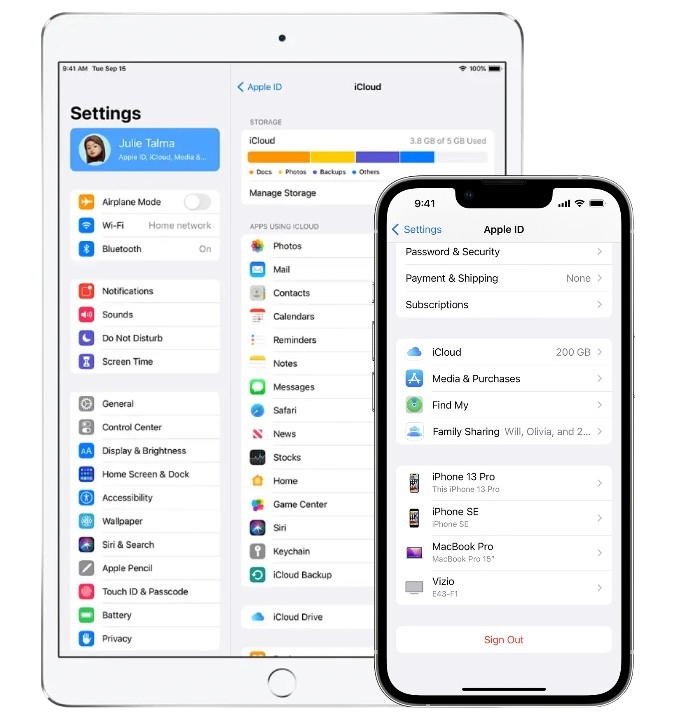
Open Menu FMI iCloud Unlock
From $14.99
This tool is made for iPhones and iPads that are not stuck on the Activation Lock screen, but instead are fully working devices with access to Media & Purchases menu
Discover SoftwarePrice from $14.99

 Ukrainian / UK
Ukrainian / UK
 Arabic / AR
Arabic / AR
 Spain / ES
Spain / ES
 Deutsch / DE
Deutsch / DE
 Italy / IT
Italy / IT
 zh / ZH
zh / ZH
 French / FR
French / FR
 Russian / RU
Russian / RU