iOS 16 MDM Profile Bypass for iPhone and iPad

If you have installed iOS 16 and now your Apple gadget shows an MDM profile, you are not in trouble. It's super easy to complete the iOS 16 MDM profile bypass for iPhone and iPad using the iActivate service. It is one of the best fixes you can find in the online market these days.
The one-click tool can remove the limitations set by a company on corporate-owned devices. As a result, you will have a smartphone or tablet entirely in your control.
How easy is it to bypass Mobile Device Management on iOS 16?
MDM is a part of the DEP program loved by many big and small companies that use Apple gadgets. It is convenient to distantly update firmware, set up, erase, lock and otherwise control iPhones and iPads.
The Mobile Device Management can be a problem for users who purchase second-hand devices and end up with an MDM one. But removing the profile is not that complicated. With iActivate service, for example, you don't even need to enter any login or password details. The tool is innovative and does not require such information.
What are the pros and cons of removing MDM after the iOS 16 update?
Once you remove Mobile Device Management from your iPhone or iPad, you can experience numerous benefits of independence. The iActivate software will bypass MDM and remove it from your gadget. No company will have any control over it distantly, and you will not wake up one day with your phone/tablet erased or locked by an admin.
Also, the tool will ensure that the MDM configuration "could not be downloaded" problem is removed.
Additionally, these modifications don't require any login credentials from you, making it a user-friendly, easy, and direct process. There are no cons to removing the corporate profile from your iDevice. Even if it returns after future iOS updates, you can reuse the iActivate tool again.
How to bypass MDM on iOS 16?
There are only three quick steps to take. And you should like each one because it is so intuitive!
- Step 1. Get the most recent iActivate MDM Bypass Software version, install it on your computer (Windows or Mac), and connect the iPhone or iPad with a corporate profile.
- Step 2. Launch the bypass tool and do as its instructions guide you.
- Step 3. When asked, click the one "Bypass" option and wait. To activate your bypassed gadgets, ensure you have a WiFi connection.
Finally, you have no distant control over your smartphone or tablet. The iActivate is happy to fix your problem and let you enjoy using the iOS 16 device as if new.
Tools for unlocking Mac Computers.
-
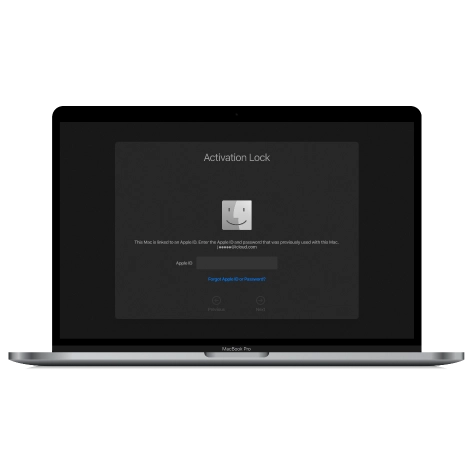
MacOS Activation Lock Bypass Tool
Price from $89.00
If your MacBook, iMac, Mac Mini, or Mac Pro is based on the INTEL T2 Chip, you can utilize the CheckM8 software to bypass the Find My Mac and remove the MacOS iCloud Activation Lock screen
Discover SoftwarePrice from $99.00
-
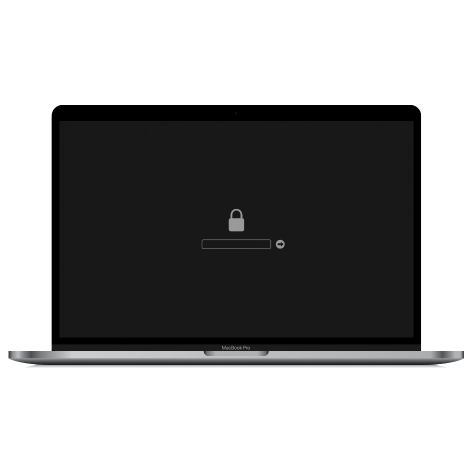
EFI Firmware Passcode Unlock Tool
Price from$99.00
A fast and effective solution to unlock the EFI security firmware (BIOS) password protection on any Mac equipped with the T2 chip is available
Discover SoftwarePrice from $99.00
-

MacOS Remote Management Bypass Tool
Price from$29.00
This tool is designed to bypass remote management on MacOS, allowing you to gain full access to your MacBook without any restrictions imposed by the MDM lock screen.
Discover SoftwarePrice from $29.99
-

MDM Unlocking Tool [T2 INTEL]
Price from$79.00
The new CheckM8 software provides a permanent MDM unlock solution for MacBook Pro, Air, and other Mac computers that are equipped with T2 processors.
Discover SoftwarePrice from $79.99
-
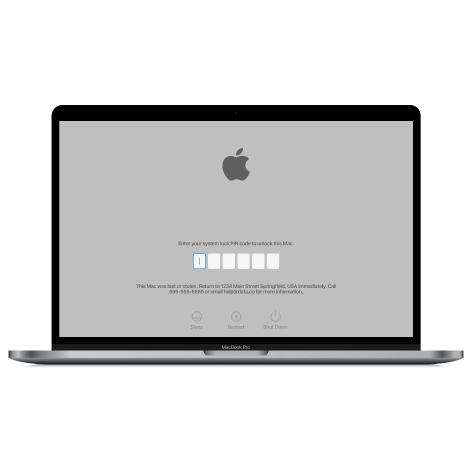
MacOS iCloud PIN Lock Bypass Tool
Price from$49.00
If you're having trouble with the iCloud PIN lock screen or have forgotten your PIN, this software can help you bypass the lock screen and regain access to your Intel-based MacBook
Discover SoftwarePrice from $49.00
Tools for unlocking iPhone and iPad.
-
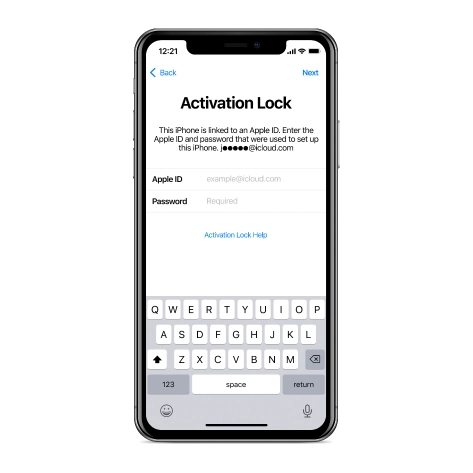
iCloud Activation Lock Removal Tool
Price from $15.99
This tool is used to get rid of the iCloud Activation Lock from iPhone and iPad devices running on iOS up to version 18
Discover SoftwarePrice from $15.99
-
![Remote Management [MDM] Bypass Tool](https://checkm8.info/new/img/service/remote-management-iphone-unlock.webp)
Remote Management [MDM] Bypass Tool
Price from $44.99
This software allows you to bypass the Mobile Device Management (MDM) Configuration Profile and remove the MDM lock screen on any iPhone and iPad model
Discover SoftwarePrice from $44.99
-
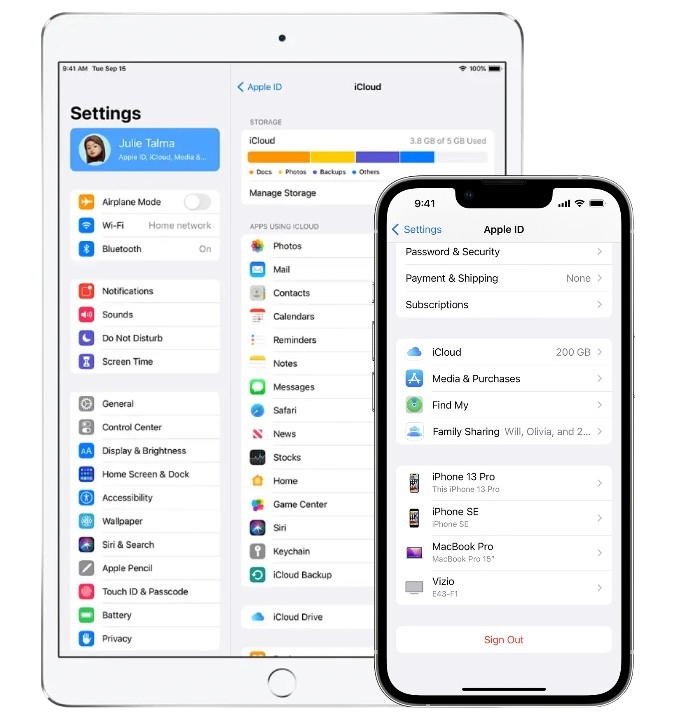
Open Menu FMI iCloud Unlock
From $14.99
This tool is made for iPhones and iPads that are not stuck on the Activation Lock screen, but instead are fully working devices with access to Media & Purchases menu
Discover SoftwarePrice from $14.99

 Ukrainian / UK
Ukrainian / UK
 Arabic / AR
Arabic / AR
 Spain / ES
Spain / ES
 Deutsch / DE
Deutsch / DE
 Italy / IT
Italy / IT
 zh / ZH
zh / ZH
 French / FR
French / FR
 Russian / RU
Russian / RU