How to Reset Your Apple ID? [7 ways]
![How to Reset Your Apple ID? [7 ways]](https://checkm8.info/img/reset-your-apple-id.webp)
- How to reset iCloud or Apple ID password via email account or security questions?
- How to reset your password if two-factor authentication is on?
- How to reset Apple ID Password on iPhone?
- How to reset Apple ID Password on Mac?
- How to reset Apple ID Password on macOS Mojave and earlier?
- Forgot your Apple ID? Learn how to find it out.
- How to Bypass iCloud with out password?
When you buy a new Apple device, the first thing you need to do is to log into iCloud. Also, you need to log into AppStore and iTunes to download apps or other content on your device. To do so, you need to enter your Apple ID password. In case you forgot it, the password can be reset via a web browser on your iPhone, iPad or Mac. In the event that you also forgot your Apple ID, it’s possible to restore as well.
How to reset iCloud or Apple ID password via email account or security questions?
It is highly recommended to have your Apple ID two-factor authentication turned on for security reasons. If it’s off and you need to change your password, you’ll have to use your email address or answer security questions. Here is step-by-step guide how to do it:
- 1. Type iforgot.apple.com in a web browser.
- 2. Enter your email address used for Apple ID.
- 3. Click on “Continue”.
- 4. Select “I need to reset my password”.
- 5. Click on “Continue”.
- 6. Select the option you prefer: “Get an email” or “Answer security questions”. Let’s select “Get and email” for this example.
- 7. Click on “Continue”.
- 8. Click on “Done”.
- 9. Go to your email box and open the email from Apple. It will have a title “How to reset your Apple ID password”.
- 10. Click on “Reset now”.
- 11. Enter the new password you like.
- 12. Confirm the new password by entering it again.
- 13. Click on the “Reset Password” button.
If you prefer to answer security questions over getting an email, then follow the steps below after Step 7 - Click on “Continue” above.
- 1. Confirm your birthday.
- 2. Click on “Continue”.
- 3. Give answers to the two security questions you are asked.
- 4. Click on “Continue”.
- 5. Enter the new password.
- 6. Confirm the new password by entering it again.
- 7. Click on the “Reset Password” button.
This is it. Your password is reset and you can use your iCloud, iTunes and App Store account again.
How to reset your password if two-factor authentication is on?
In the event that two-factor authentication is enabled, one of the devices linked to your Apple account should be at your fingertips in order to reset your password. Here is what you should do:
- 1. Type iforgot.apple.com in a web browser.
- 2. Enter your email address used for Apple ID.
- 3. Click on “Continue”.
- 4. Enter the phone number linked to your Apple ID.
- 5. Click on “Continue”. Now, you’ll be asked to choose one of the Apple Devices linked to your account.
- 6. Choose a device linked to your iCloud account. In our case, we choose an iPhone.
- 7. Tap on “Allow” on the display of the device you’ve chosen.
- 8. Enter the passcode of the device.
- 9. Tap on “Done”.
- 10. Enter your new Apple ID password.
- 11. Enter the new Apple ID password again to confirm it.
- 12. Tap on “Next”.
- 13. Tap on “Done”.
How to reset Apple ID Password on iPhone?
If your iPhone is signed into iCloud and has a passcode, it is possible to reset your Apple ID password from it. Follow the following steps:
- 1. Go to Settings app on your iPhone.
- 2. Tap on your Apple ID banner and then tap on Password & Security.
- 3. Tap on Change password.
- 4. Enter the passcode and tap on Done.
- 5. Enter your new password in New field and confirm it in the Verify field.
- 6. Tap on Change.
How to reset Apple ID Password on Mac?
- 1. Open System Preferences.
- 2. Click on the Apple ID icon.
- 3. Click on Password & ecurity.
- 4. Click on Change Password.
- 5. Enter your Mac password if you are requested to.
- 6. Click on Allow.
- 7. Enter the new password and confirm it in the Verify field.
- 8. Click on Change.
How to reset Apple ID Password on macOS Mojave and earlier?
- 1. Use the Dock or Application folder to open Settings.
- 2. Click on iCloud, then on Account Details.
- 3. Click on Security.
- 4. Click on Change Password.
- 5. Enter your Mac password if you are requested to.
- 6. Enter the new password and confirm it in the Verify field.
- 7. Click on Change.
Forgot your Apple ID? Learn how to find it out.
If you’ve forgotten your email used for Apple ID, don’t worry. Apple can help you find your account. Here is what you should do in the event you find yourself in this situation:
- 1. Use any browser to navigate to iforgot.apple.com
- 2. Under the email address field, click on “look it up”.
- 3. Enter your first and last names, and your backup email address. Be sure to enter the full name linked to your Apple ID.
- 4. Click on Continue. If your recovery email and full name are found in the system, you’ll be directed to the page saying “Apple ID Found”.
- 5. Now, click on Go to Your Account and you’ll be redirected to appleid.apple.com
- 6. If you also need to recover your Apple ID password, click on Forgot Apple ID or password? Now you can follow the steps described above in regards to Apple ID password recovery using your email or by answering security questions. If two-factor authentication is On, follow the respective guide above.
How to Bypass iCloud with out password?
Checkm8 is the tool able to bypass iCloud Lock Screen on iPhones and iPads with out password. At the moment, the program works only with next iPhone models: 5S, SE, 6, 6S, 7, 7 Plus, 8, 8 Plus and iPhone X running on iOS 12.4 up to iOS 16.x.x.
Remove iCloud Activation Lock Screen with out Apple ID password using CheckM8 Tool
As you can see, Apple cares for their users’ security and privacy by protecting their personal data. At the same time, they have tools to help them out in case they’ve forgotten an essential piece of information related to their accounts. Our hope is that you find this guide useful and it will help you out in case you face any aforementioned issue.
Tools for unlocking Mac Computers.
-
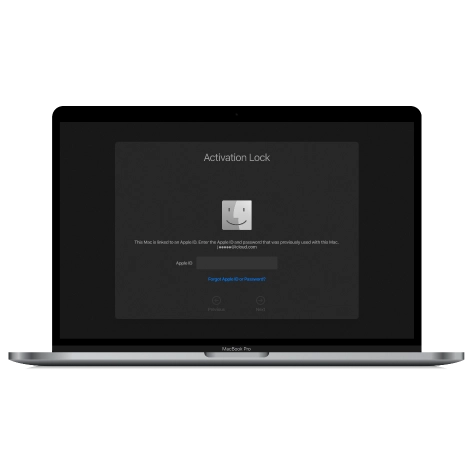
MacOS Activation Lock Bypass Tool
Price from $89.00
If your MacBook, iMac, Mac Mini, or Mac Pro is based on the INTEL T2 Chip, you can utilize the CheckM8 software to bypass the Find My Mac and remove the MacOS iCloud Activation Lock screen
Discover SoftwarePrice from $99.00
-
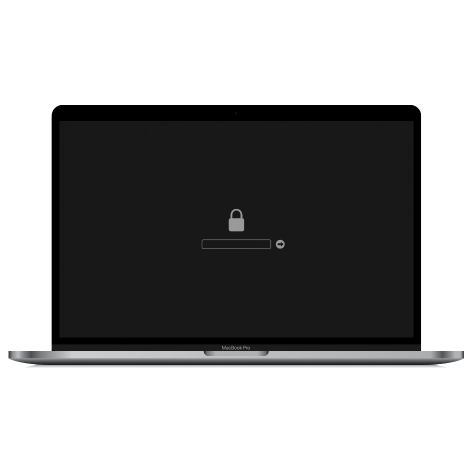
EFI Firmware Passcode Unlock Tool
Price from$99.00
A fast and effective solution to unlock the EFI security firmware (BIOS) password protection on any Mac equipped with the T2 chip is available
Discover SoftwarePrice from $99.00
-

MacOS Remote Management Bypass Tool
Price from$29.00
This tool is designed to bypass remote management on MacOS, allowing you to gain full access to your MacBook without any restrictions imposed by the MDM lock screen.
Discover SoftwarePrice from $29.99
-

MDM Unlocking Tool [T2 INTEL]
Price from$79.00
The new CheckM8 software provides a permanent MDM unlock solution for MacBook Pro, Air, and other Mac computers that are equipped with T2 processors.
Discover SoftwarePrice from $79.99
-
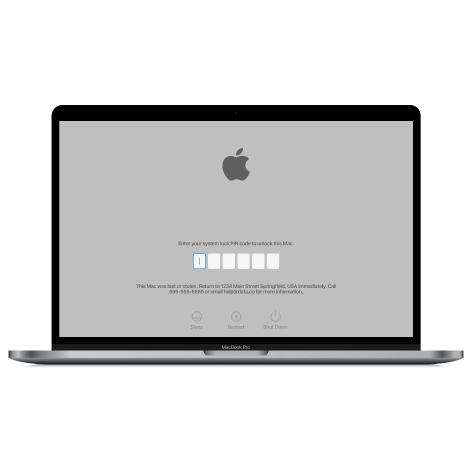
MacOS iCloud PIN Lock Bypass Tool
Price from$49.00
If you're having trouble with the iCloud PIN lock screen or have forgotten your PIN, this software can help you bypass the lock screen and regain access to your Intel-based MacBook
Discover SoftwarePrice from $49.00
Tools for unlocking iPhone and iPad.
-
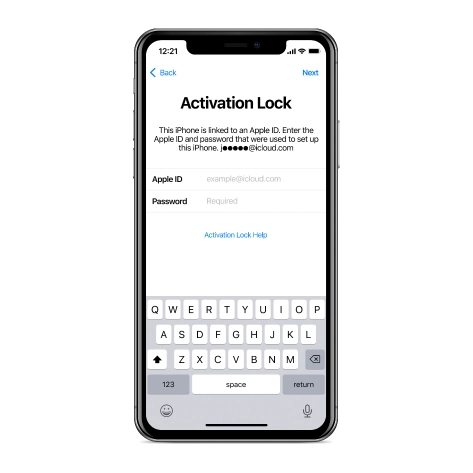
iCloud Activation Lock Removal Tool
Price from $15.99
This tool is used to get rid of the iCloud Activation Lock from iPhone and iPad devices running on iOS up to version 18
Discover SoftwarePrice from $15.99
-
![Remote Management [MDM] Bypass Tool](https://checkm8.info/new/img/service/remote-management-iphone-unlock.webp)
Remote Management [MDM] Bypass Tool
Price from $44.99
This software allows you to bypass the Mobile Device Management (MDM) Configuration Profile and remove the MDM lock screen on any iPhone and iPad model
Discover SoftwarePrice from $44.99
-
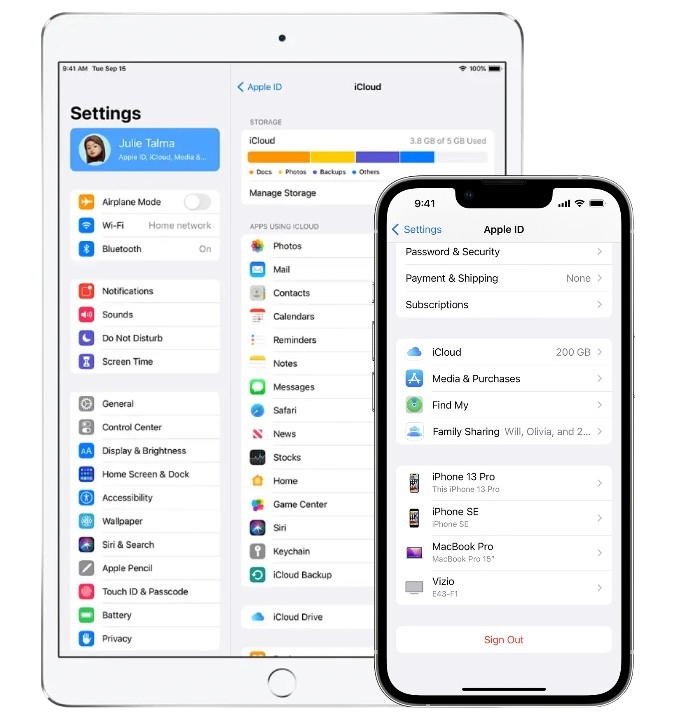
Open Menu FMI iCloud Unlock
From $14.99
This tool is made for iPhones and iPads that are not stuck on the Activation Lock screen, but instead are fully working devices with access to Media & Purchases menu
Discover SoftwarePrice from $14.99

 Ukrainian / UK
Ukrainian / UK
 Arabic / AR
Arabic / AR
 Spain / ES
Spain / ES
 Deutsch / DE
Deutsch / DE
 Italy / IT
Italy / IT
 zh / ZH
zh / ZH
 French / FR
French / FR
 Russian / RU
Russian / RU