Get Rid of Supervision on iPad or iPhone

In the event of supervision on your iPad or iPhone you surely will be looking for ways to get rid of it or disable restricted mode. Supervision mode is usually established over devices owned by schools, organizations, businesses or corporations.
The main point of MDM supervision
The main point of supervision is to limit or restrict use and installation of certain apps, control traffic use, and others.Each organization has its vision of what their devices must be used for. Quite often, employees leaving an organization are allowed to keep devices they were using. However, supervision is still there as a part of the MDM program and the need to disable restricted mode arises. MDM or Mobile Device Management programs control mobile devices via Supervision MDM profiles set on them. These profiles are what puts devices into restricted mode. MDM software allows remote supervision, configuration, apps installation and even device erasing by the administrator. There is no need for the administrator to physically have supervised devices on-hand. Basically, MDM is a precaution for safety and unauthorized use prevention.
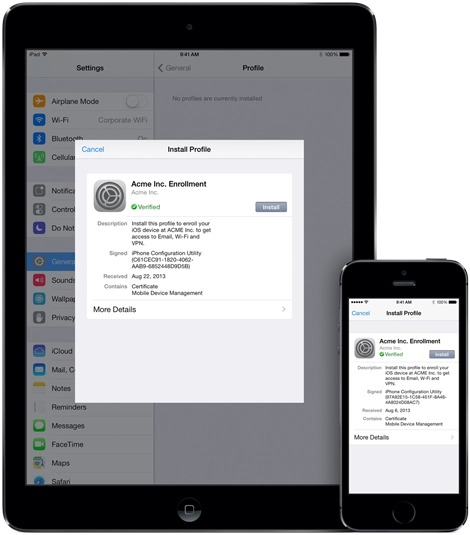
How do I know if my iOS device is supervised?
Now, your question may be: "How do I know if my iOS device is supervised?". Your device is supervised if you see the following messages on its screen: "Enter the corporate password", "The company will configure your iPad" or a similar message.
If your device is supervised, you’ll want to get rid of supervision and disable restricted mode. iActivate is the best solution to accomplish this.iActivate Software will disable restricted Supervised mode just in few minutes and you’ll be free to use all features of your iPad. iActivate software also has other advantages besides of fast work. They are:
- Fully automated Service
- ALL iOS versions are supported
- ALL iOS devices are supported (iPhone, iPad & iPod Touch)
How to disable restricted mode and get rid of Supervision on iPad or iPhone?
Following guide will list the steps you should take to disable restricted mode on your iPad or bypass (get rid of Supervision) MDM lock:
- Make sure your iPad is actually supervised and has MDM profile.
- Find IMEI of your device.
- Place your MDM unlock order
- Download iActivate software
- Connect your device with computer and launch iActivate.
- Click on the Start button.
- Wait for get rid of Supervision mode completion.
This is all you have to do to disable restricted mode on iPad just in few minutes. As you can see, iActivate software is very easy to use.
Once the supervision restricted mode is disabled, the employer won’t be able to monitor the usage of the iPad as well as they won’t know that the device was bypassed.
Please note that iActivate software doesn’t grant access to any data stored on the device prior the bypass. Once the bypassing process is completed, you’ll have to activate your device as a brand new one. This way, iActivate software does not break confidentiality or give access to works of authorship in any fashion!
Official Apple Supervision bypass software source:
Tools for unlocking Mac Computers.
-
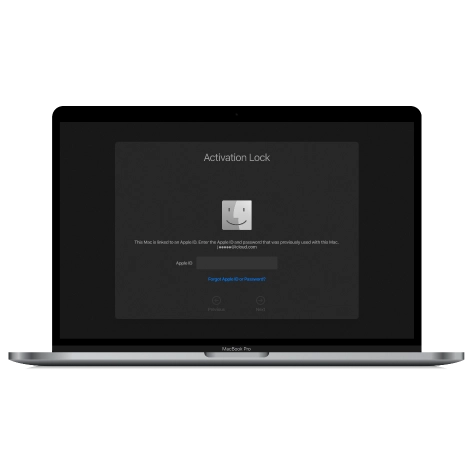
MacOS Activation Lock Bypass Tool
Price from $89.00
If your MacBook, iMac, Mac Mini, or Mac Pro is based on the INTEL T2 Chip, you can utilize the CheckM8 software to bypass the Find My Mac and remove the MacOS iCloud Activation Lock screen
Discover SoftwarePrice from $99.00
-
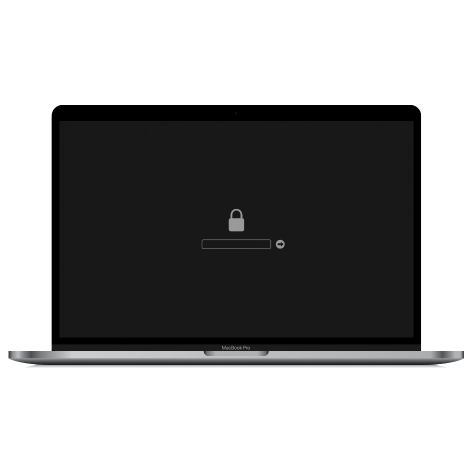
EFI Firmware Passcode Unlock Tool
Price from$99.00
A fast and effective solution to unlock the EFI security firmware (BIOS) password protection on any Mac equipped with the T2 chip is available
Discover SoftwarePrice from $99.00
-

MacOS Remote Management Bypass Tool
Price from$29.00
This tool is designed to bypass remote management on MacOS, allowing you to gain full access to your MacBook without any restrictions imposed by the MDM lock screen.
Discover SoftwarePrice from $29.99
-

MDM Unlocking Tool [T2 INTEL]
Price from$79.00
The new CheckM8 software provides a permanent MDM unlock solution for MacBook Pro, Air, and other Mac computers that are equipped with T2 processors.
Discover SoftwarePrice from $79.99
-
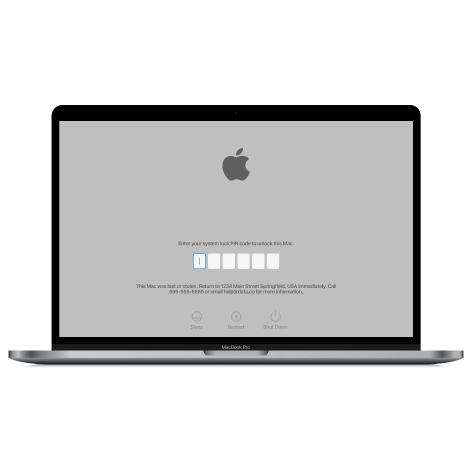
MacOS iCloud PIN Lock Bypass Tool
Price from$49.00
If you're having trouble with the iCloud PIN lock screen or have forgotten your PIN, this software can help you bypass the lock screen and regain access to your Intel-based MacBook
Discover SoftwarePrice from $49.00
Tools for unlocking iPhone and iPad.
-
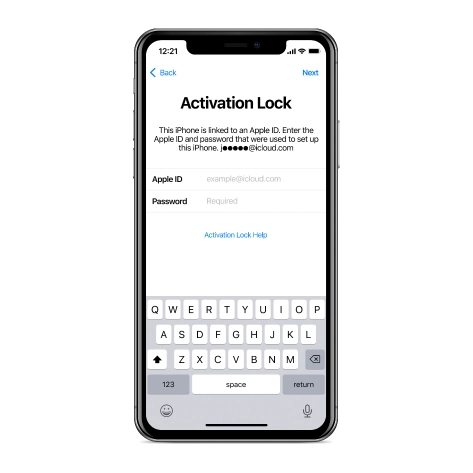
iCloud Activation Lock Removal Tool
Price from $15.99
This tool is used to get rid of the iCloud Activation Lock from iPhone and iPad devices running on iOS up to version 18
Discover SoftwarePrice from $15.99
-
![Remote Management [MDM] Bypass Tool](https://checkm8.info/new/img/service/remote-management-iphone-unlock.webp)
Remote Management [MDM] Bypass Tool
Price from $44.99
This software allows you to bypass the Mobile Device Management (MDM) Configuration Profile and remove the MDM lock screen on any iPhone and iPad model
Discover SoftwarePrice from $44.99
-
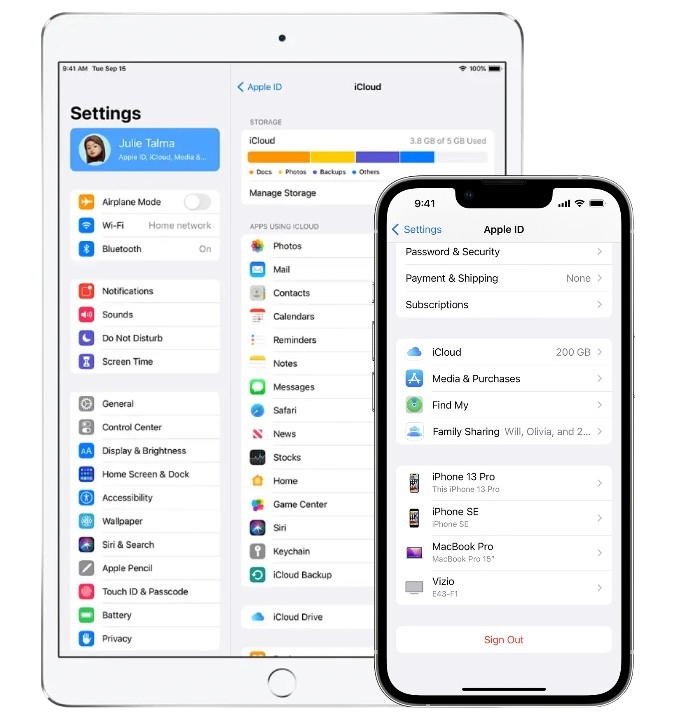
Open Menu FMI iCloud Unlock
From $14.99
This tool is made for iPhones and iPads that are not stuck on the Activation Lock screen, but instead are fully working devices with access to Media & Purchases menu
Discover SoftwarePrice from $14.99

 Ukrainian / UK
Ukrainian / UK
 Arabic / AR
Arabic / AR
 Spain / ES
Spain / ES
 Deutsch / DE
Deutsch / DE
 Italy / IT
Italy / IT
 zh / ZH
zh / ZH
 French / FR
French / FR
 Russian / RU
Russian / RU