Tool for bypassing
the carrier lock on an iPhone.
Check out the CheckM8 solution for unlocking iPhones that are locked to a specific carrier. This solution can bypass the SIM lock screen with just one click, enabling your iPhone to work with any mobile network worldwide.
ATTENTION:Regrettably, the software is currently not functioning after the latest security update. Our team is actively working to find a solution to this issue.
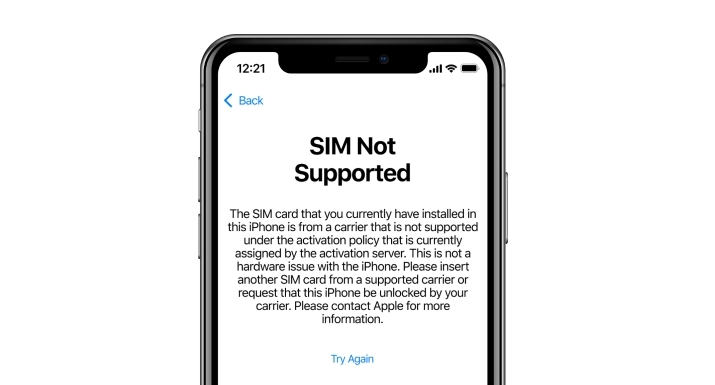
COMPATIBLE WITH:
-
- iPhone 5S
- iPhone 6, 6S, 6S Plus
- iPhone 7, 7 Plus
- iPhone 8, 8 Plus
- iPhone X
-
- The software is compatible with macOS 10.11 or later and Windows 8, 10, 11
VIDEO PRESENTATION
SIM Not Supported Unlock iPhone
Unlock a Carrier Locked iPhone.
The Checkm8 exploit, utilized by Checkra1n to jailbreak iOS devices, makes it possible to unlock the carrier lock on an iPhone.
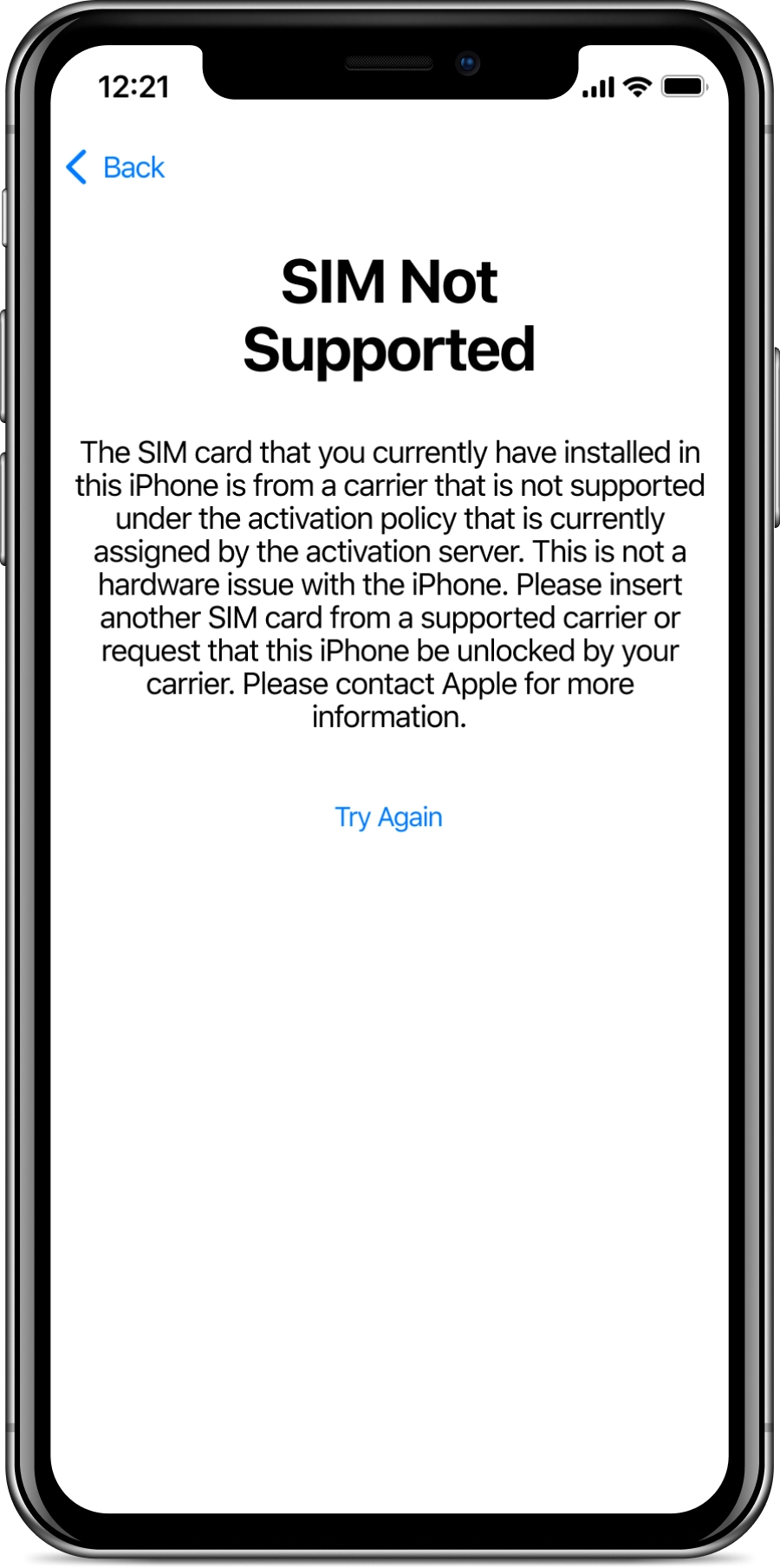
There are several situations that will indicate that your iPhone needs unlock:
— If you see a message on your device that says "SIM Not Supported" or "SIM Not Valid";
— If your iPhone or computer is telling you to insert the compatible SIM that came with the gadget because the inserted SIM card "does not appear to be supported,".
The CheckM8 iPhone Unlock tool is dependable and won't delete any data on supported iPhone models. It works with various firmware versions, ranging from iOS 12.0 to iOS 14.8.1.
Bypassing carrier SIM lock on an iPhone is a quick and easy process. Once you have bypassed the lock, you will be able to connect to any network around the world.
Get CheckM8 iPhone Unock Tool.
Regrettably, the software is currently not functioning after the latest security update. Our team is actively working to find a solution to this issue.
To stay informed about the most recent developments, kindly consider following us on Telegram.
RECENT SOFTWARE RELEASES
Software Updates.
This is a list of the most recent updates for the CheckM8 iPhone Carrier Lock Removal Tool. Would you like to be the first to be notified of new updates and discounts?
JOIN TELEGRAM🗓 Devices verified before August 20, 2024 can still use Signal Bypass only
CheckM8 Reviews
How to use the CheckM8 software to bypass carrier lock and Unlock iPhone
Attention!
Regrettably, the CheckM8 Tool was effective in bypassing the operator lock until the release of iOS 15. The capability to activate iPhone tethering through software has now been removed by the security updates introduced in iOS 15. To stay informed about the most recent developments, kindly consider following us on Telegram.
PLEASE NOTE:
To unlock the iPhone SIM lock, you need to bypass the SIM activation lock process on the device. Essentially, bypassing the process skips the SIM activation step and informs the iPhone that it has already been activated.
- Once you've bypassed the carrier lock, your device should work without any problems unless you reset it to factory settings. Additionally, if you purchase a CheckM8 license, you can reuse the software for free to rebypass the SIM unlock.
The software's only limitation is that it cannot be used to unlock blacklisted iPhones.
-
Step 1.
Download & Install Software
Thanks to the user-friendly Checkm8 software, unlocking a carrier-locked iPhone is a straightforward process that can be completed in just a few simple steps. There's no need for any technical knowledge or expertise. Additionally, the software works seamlessly with both MacOS and Windows operating systems.
If you are using macOS:
To initiate the installation process, obtain the CheckM8 iPhone unlock tool intended for macOS and proceed with the download.
PLEASE NOTE!
When attempting to launch an application that is not registered with Apple as a recognized developer, you might encounter a cautionary dialogue box.
Once the installation process is completed, you can access the CheckM8 application on your Mac through Launchpad.
If you are using Windows:
Firstly, download the archives containing the applications, unzip them, and then proceed to run the installation.
-
Step 2.
Verify if the device is eligible
Using a Lightning cable, connect your iPhone, which is locked to a carrier, to your computer. The software will detect your device and request permission to jailbreak it.
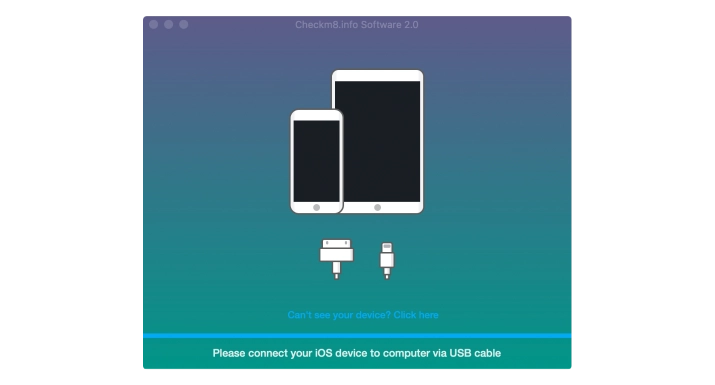
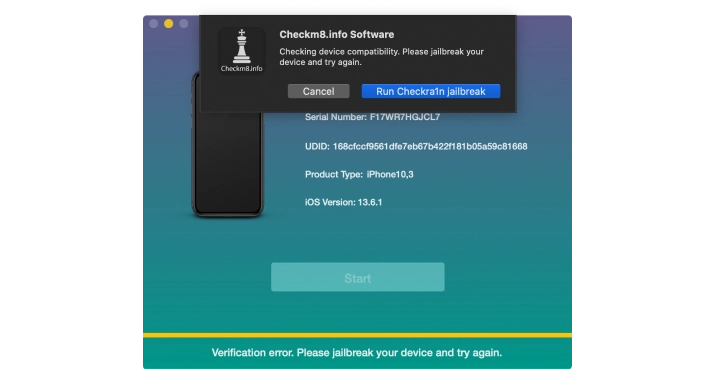
Launch the Checkra1n jailbreak application, which is included in the CheckM8 tool, and tap the Start button.
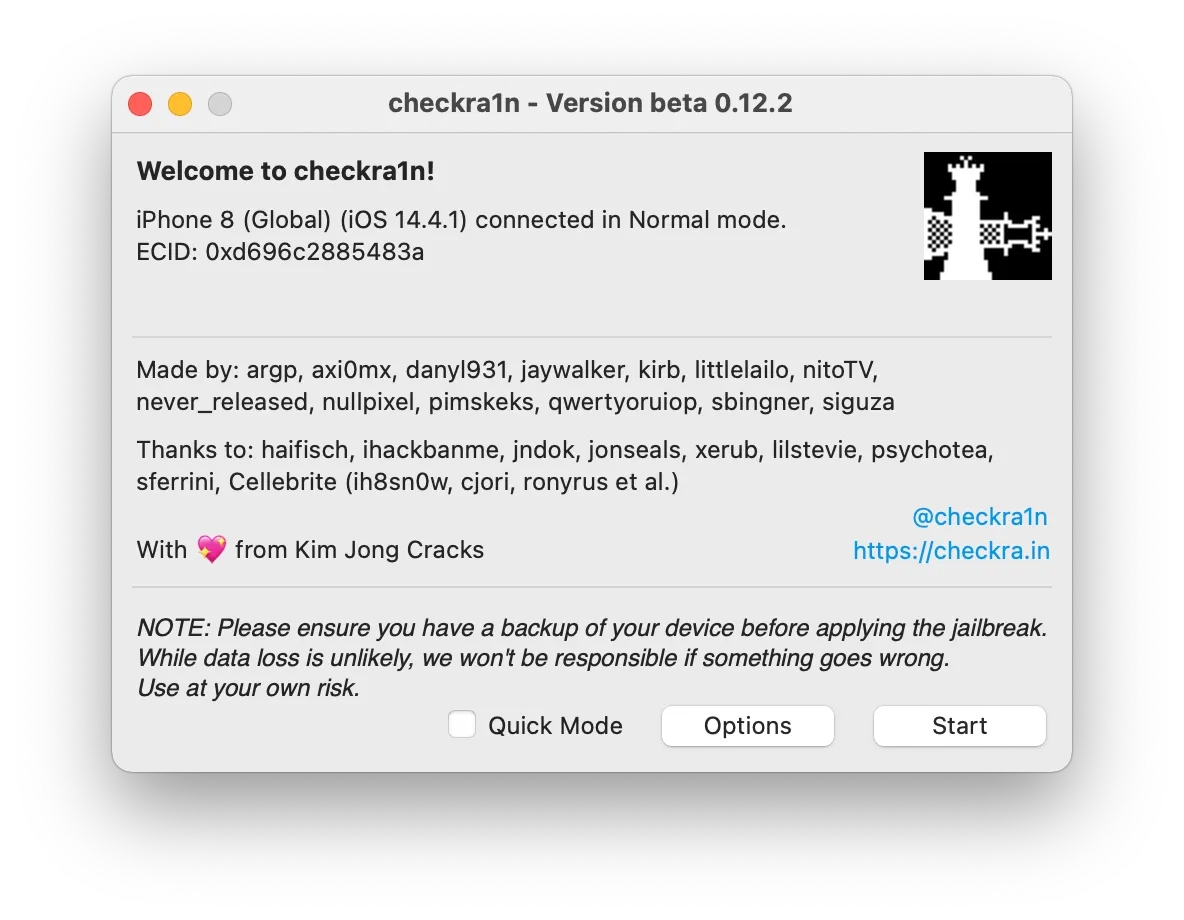
The tool will activate the Recovery mode on your device. Proceed to put your device in DFU mode and comply with the instructions displayed on the screen.
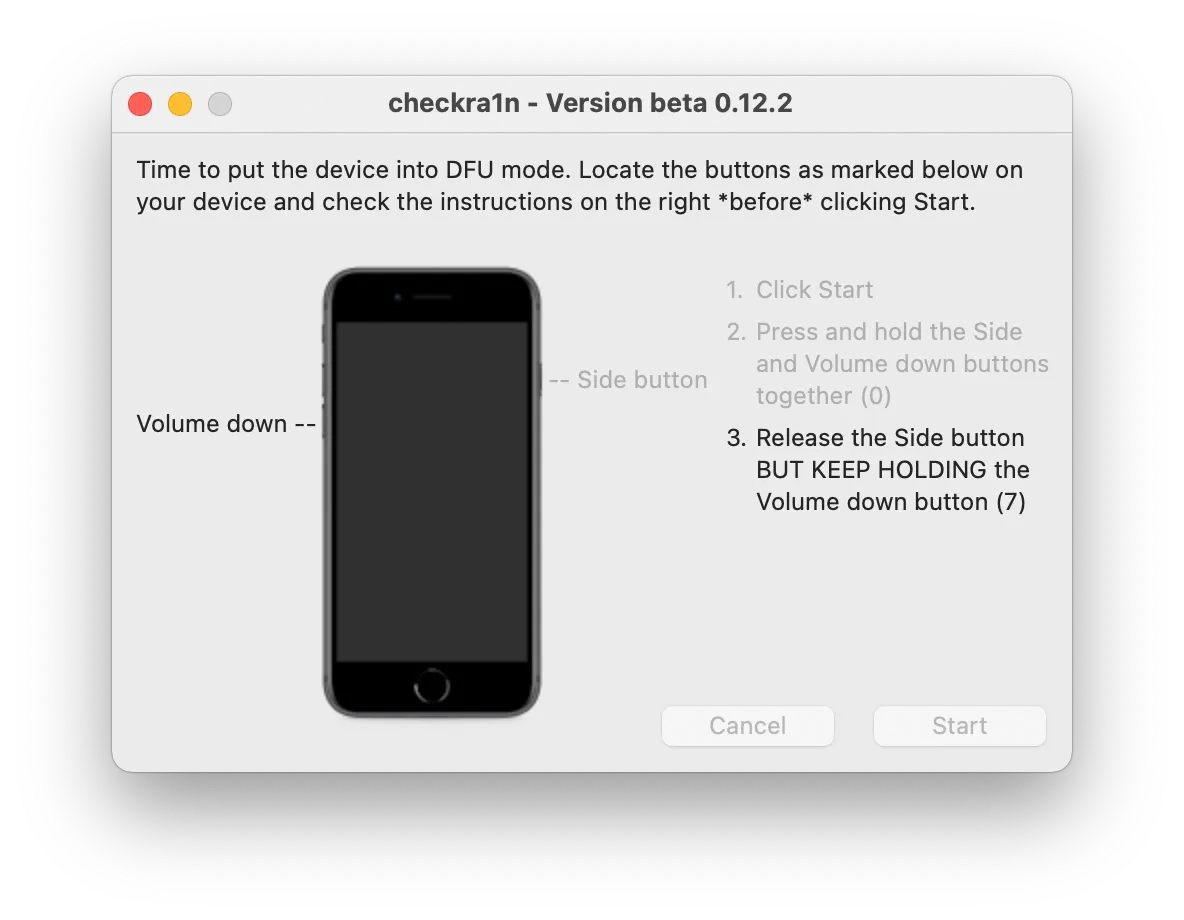
If your device meets the program's requirements, you will receive instructions to visit the payment page to purchase a license.
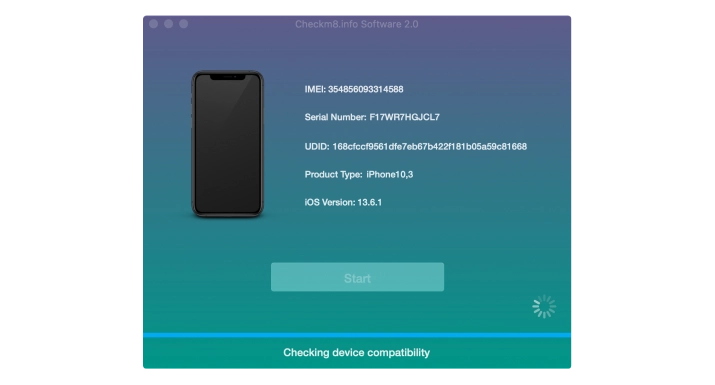
The Windows version of the application does not have a built-in jailbreak for iOS. To prepare your iPhone for the verification step, please follow the tutorial below to jailbreak it using a Windows computer:
-
Step 3.
Order Service
We accept payments made through Visa, Mastercard, American Express, and Cryptocurrency.
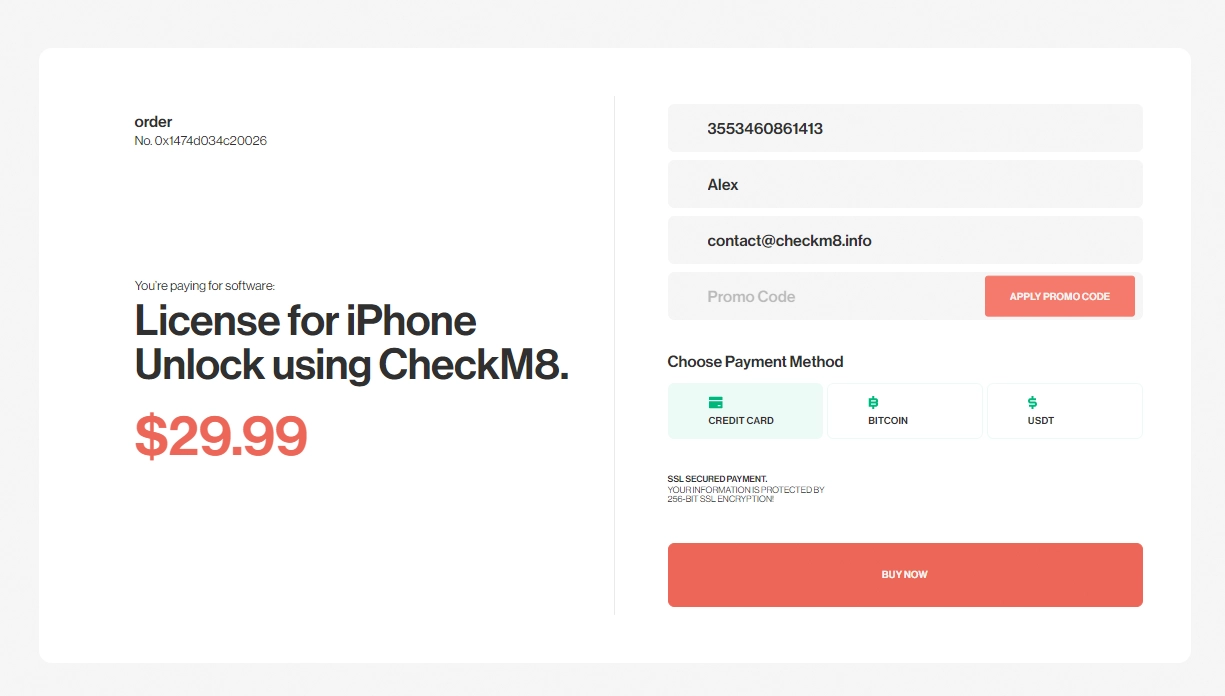
-
Step 4.
Unlock iPhone
The software recognizes your license and grants you access to unlock your iPhone.
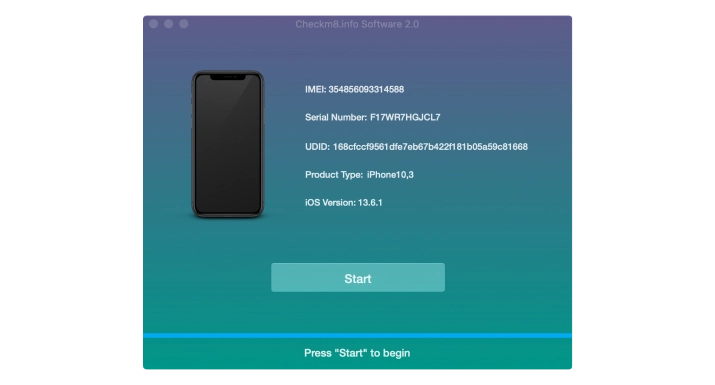
Ensure that the SIM card is inserted into the iPhone tray. Press the start button and patiently wait for the message confirming the successful unlocking of your iPhone.
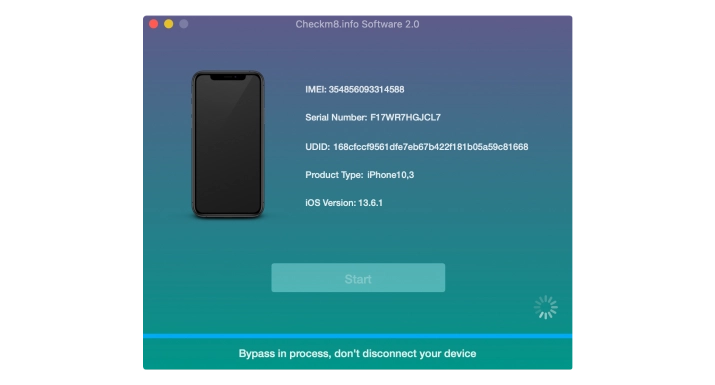
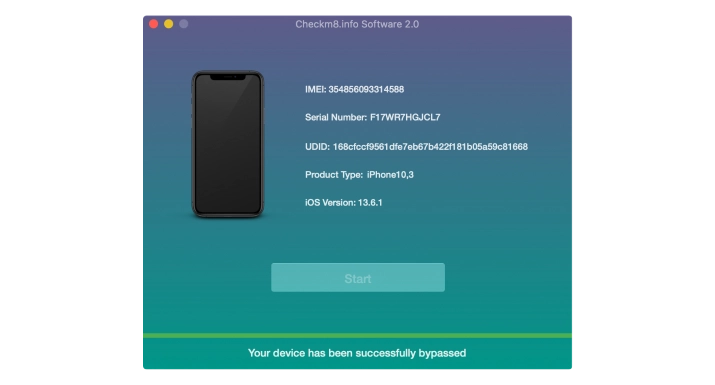
You now have the ability to use your iPhone with any mobile network. With carrier unlocking, all restrictions are lifted, allowing you to insert any SIM card to make and receive calls.
iPhone Unlock Service
Unlock iPhone
Service Prices.
Your quest to bypass the carrier lock on your iPhone concludes here. With just one click, our solution can immediately unlock your iPhone for use with any SIM card from any network worldwide.
-
- iPhone X
$29.99
-
- iPhone 8, 8 Plus
$29.99
-
- iPhone 7, 7 Plus
$29.99
-
- iPhone 6S, 6S Plus, SE
$29.99
-
- iPhone 5S
$29.99
To stay informed about the most recent developments, kindly consider following us on Telegram.
Tools for unlocking iPhone and iPad.
-
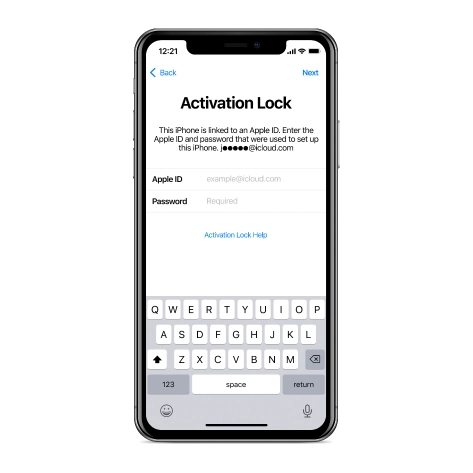
iCloud Activation Lock Removal Tool
Price from $15.99
This tool is used to get rid of the iCloud Activation Lock from iPhone and iPad devices running on iOS up to version 18
Discover SoftwarePrice from $15.99
-
![Remote Management [MDM] Bypass Tool](https://checkm8.info/new/img/service/remote-management-iphone-unlock.webp)
Remote Management [MDM] Bypass Tool
Price from $44.99
This software allows you to bypass the Mobile Device Management (MDM) Configuration Profile and remove the MDM lock screen on any iPhone and iPad model
Discover SoftwarePrice from $44.99
-
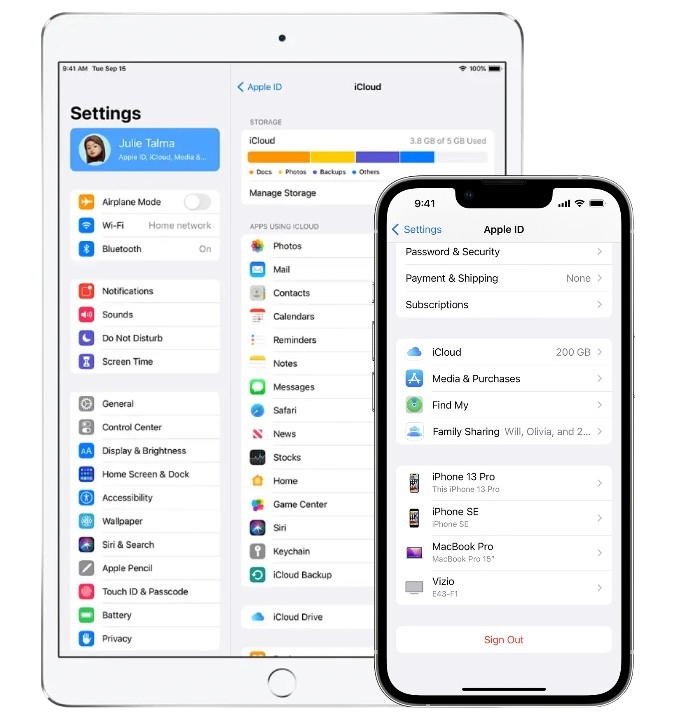
Open Menu FMI iCloud Unlock
From $14.99
This tool is made for iPhones and iPads that are not stuck on the Activation Lock screen, but instead are fully working devices with access to Media & Purchases menu
Discover SoftwarePrice from $14.99
Tools for unlocking Mac Computers.
-
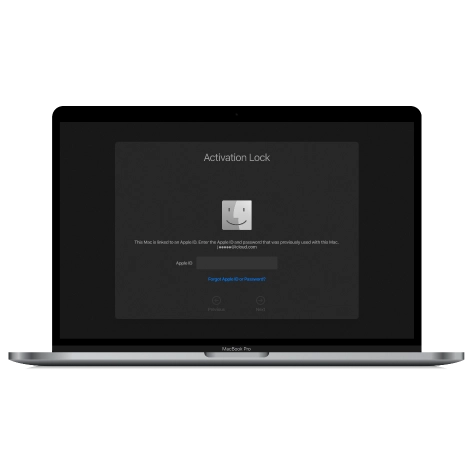
MacOS Activation Lock Bypass Tool
Price from $89.00
If your MacBook, iMac, Mac Mini, or Mac Pro is based on the INTEL T2 Chip, you can utilize the CheckM8 software to bypass the Find My Mac and remove the MacOS iCloud Activation Lock screen
Discover SoftwarePrice from $99.00
-
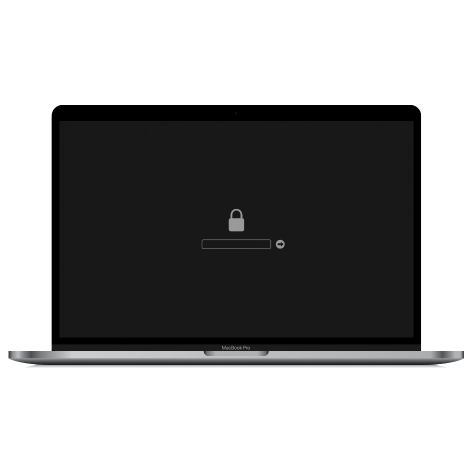
EFI Firmware Passcode Unlock Tool
Price from$99.00
A fast and effective solution to unlock the EFI security firmware (BIOS) password protection on any Mac equipped with the T2 chip is available
Discover SoftwarePrice from $99.00
-

MacOS Remote Management Bypass Tool
Price from$29.00
This tool is designed to bypass remote management on MacOS, allowing you to gain full access to your MacBook without any restrictions imposed by the MDM lock screen.
Discover SoftwarePrice from $29.99
-

MDM Unlocking Tool [T2 INTEL]
Price from$79.00
The new CheckM8 software provides a permanent MDM unlock solution for MacBook Pro, Air, and other Mac computers that are equipped with T2 processors.
Discover SoftwarePrice from $79.99
-
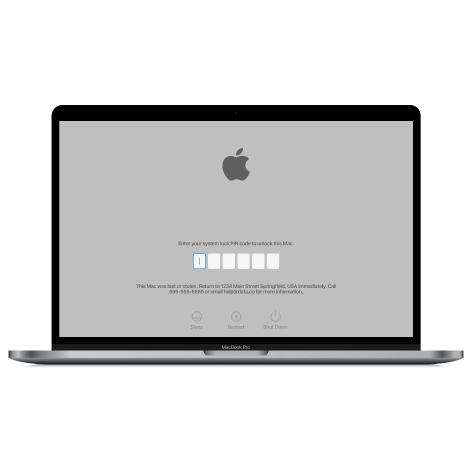
MacOS iCloud PIN Lock Bypass Tool
Price from$49.00
If you're having trouble with the iCloud PIN lock screen or have forgotten your PIN, this software can help you bypass the lock screen and regain access to your Intel-based MacBook
Discover SoftwarePrice from $49.00
information-center
-
Secure
Your personal info will always be protected and never be exposed
-
Customer Support
We take pride in providing excellent customer support services
-
Free Updates
You will have lifetime access to free software updates.
-
Money-Back Guarantee
We guarantee a 100% money-back policy.

 Ukrainian / UK
Ukrainian / UK
 Arabic / AR
Arabic / AR
 Spain / ES
Spain / ES
 Deutsch / DE
Deutsch / DE
 Italy / IT
Italy / IT
 zh / ZH
zh / ZH
 French / FR
French / FR
 Russian / RU
Russian / RU

