How to Fix Common Issues on A12 iPhones and iPads After Bypass
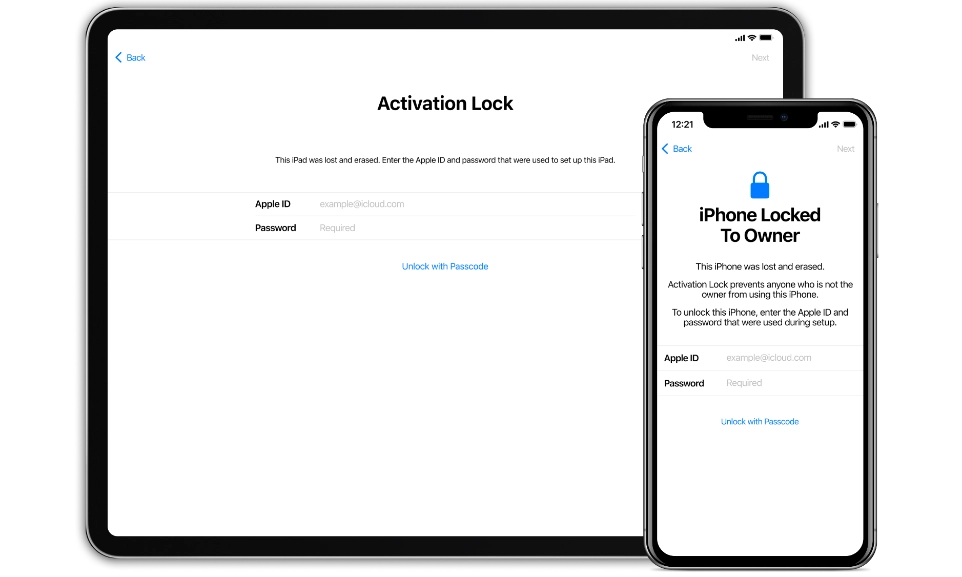
✅ Fix iCloud Sign-In Issues After Activation Lock Bypass (A12 Devices)
After successfully bypassing the Activation Lock on your A12 iPhone or iPad, you may experience problems signing in to iCloud. To fix this, follow the steps below:
🔧 Step 1: Add a Proxy on iPhone (via Wi-Fi)
- 1. Open Settings → go to Wi-Fi
- 2. Find the network you're connected to and tap the ℹ️ ('i') icon
- 3. Scroll down to the HTTP Proxy section
- 3. Select Manual
- Server: fix.checkm8.info
- Port: 2525



Enter the following details:
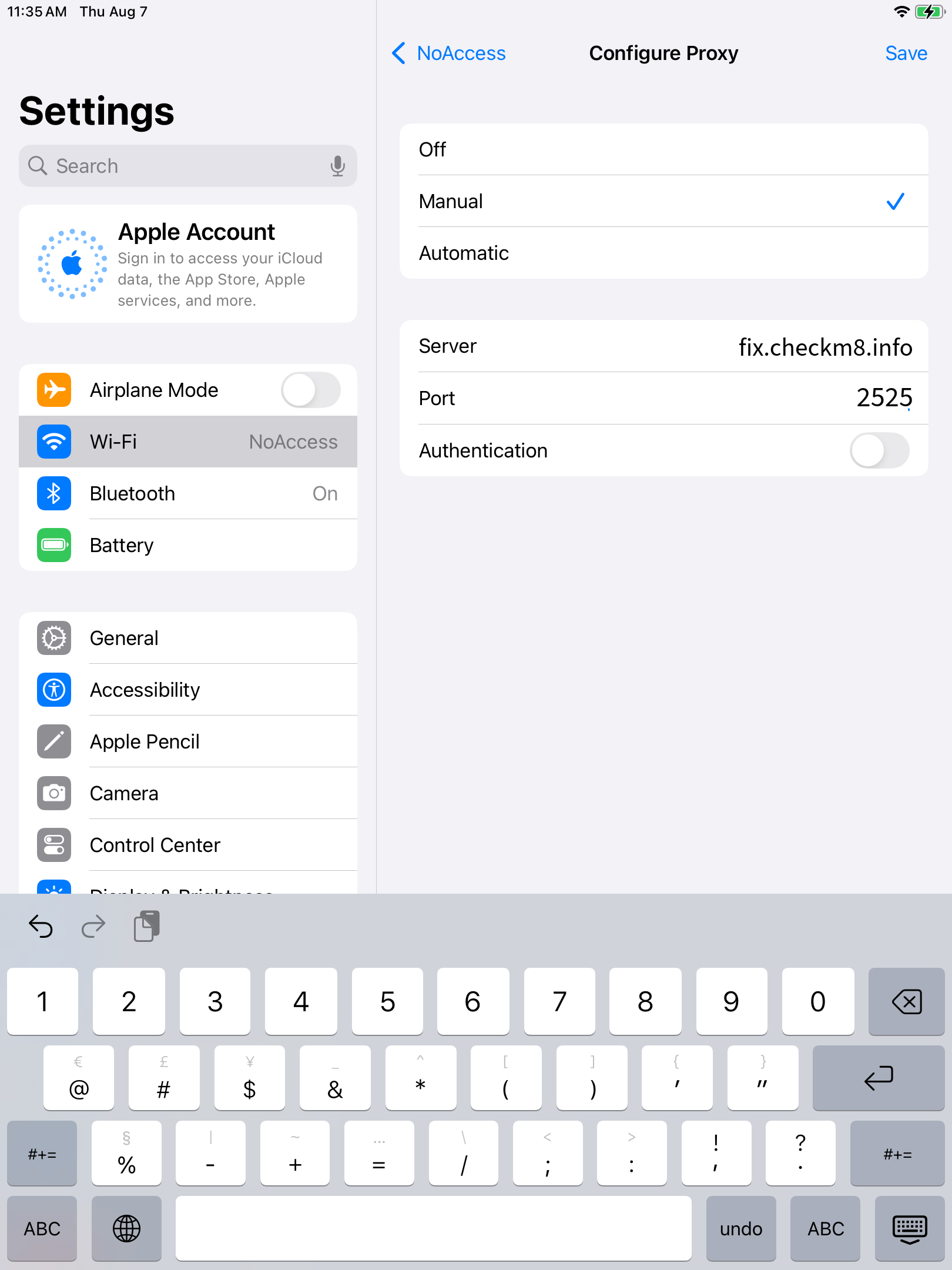
Click Save icon in the upper right window. Return to the previous screen — your proxy settings will be saved.
📥 Step 2: Sign in to iCloud
Sign in to iCloud . Now go to iCloud login menu and choose 'Sign in Manually' and complete sign it process to iCloud by entering your Appleid and password. Sign in option might take a while to complete, depends on device version..


🚫 To Disable the Proxy Later:
Once you logged in to iCloud, dont forget to disable WI-FI proxy settings.
🔒 Note:
This method only works over Wi-Fi.
✅ If you need to sign to iCloud again in future, please complete this guide steps again.
Tools for unlocking Mac Computers.
-
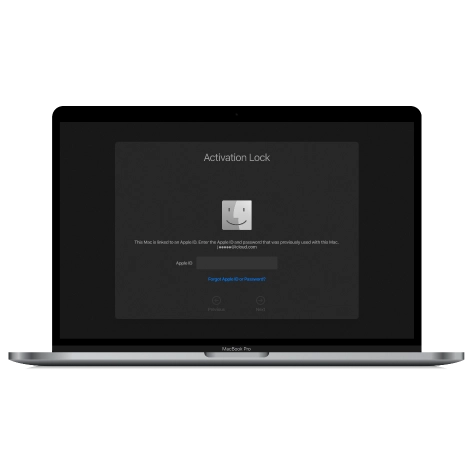
MacOS Activation Lock Bypass Tool
Price from $89.00
If your MacBook, iMac, Mac Mini, or Mac Pro is based on the INTEL T2 Chip, you can utilize the CheckM8 software to bypass the Find My Mac and remove the MacOS iCloud Activation Lock screen
Discover SoftwarePrice from $99.00
-
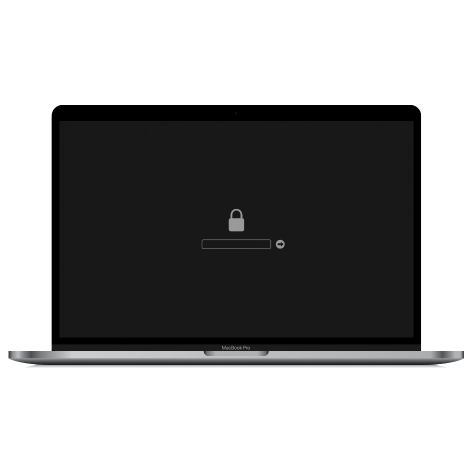
EFI Firmware Passcode Unlock Tool
Price from$99.00
A fast and effective solution to unlock the EFI security firmware (BIOS) password protection on any Mac equipped with the T2 chip is available
Discover SoftwarePrice from $99.00
-

MacOS Remote Management Bypass Tool
Price from$29.00
This tool is designed to bypass remote management on MacOS, allowing you to gain full access to your MacBook without any restrictions imposed by the MDM lock screen.
Discover SoftwarePrice from $29.99
-

MDM Unlocking Tool [T2 INTEL]
Price from$79.00
The new CheckM8 software provides a permanent MDM unlock solution for MacBook Pro, Air, and other Mac computers that are equipped with T2 processors.
Discover SoftwarePrice from $79.99
-
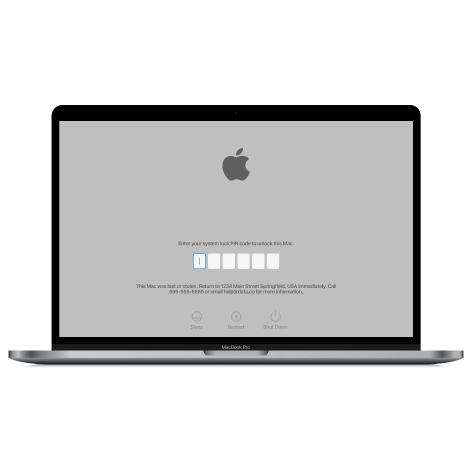
MacOS iCloud PIN Lock Bypass Tool
Price from$49.00
If you're having trouble with the iCloud PIN lock screen or have forgotten your PIN, this software can help you bypass the lock screen and regain access to your Intel-based MacBook
Discover SoftwarePrice from $49.00
Tools for unlocking iPhone and iPad.
-
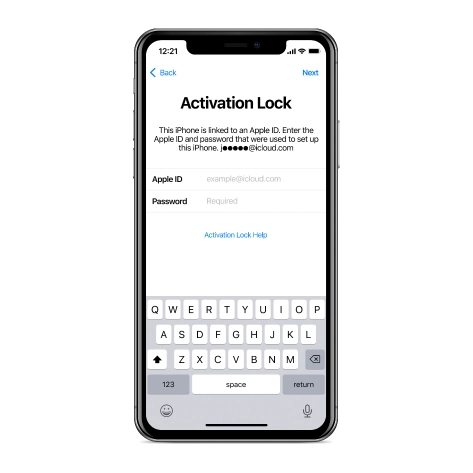
iCloud Activation Lock Removal Tool
Price from $15.99
This tool is used to get rid of the iCloud Activation Lock from iPhone and iPad devices running on iOS up to version 18
Discover SoftwarePrice from $15.99
-
![Remote Management [MDM] Bypass Tool](https://checkm8.info/new/img/service/remote-management-iphone-unlock.webp)
Remote Management [MDM] Bypass Tool
Price from $44.99
This software allows you to bypass the Mobile Device Management (MDM) Configuration Profile and remove the MDM lock screen on any iPhone and iPad model
Discover SoftwarePrice from $44.99
-
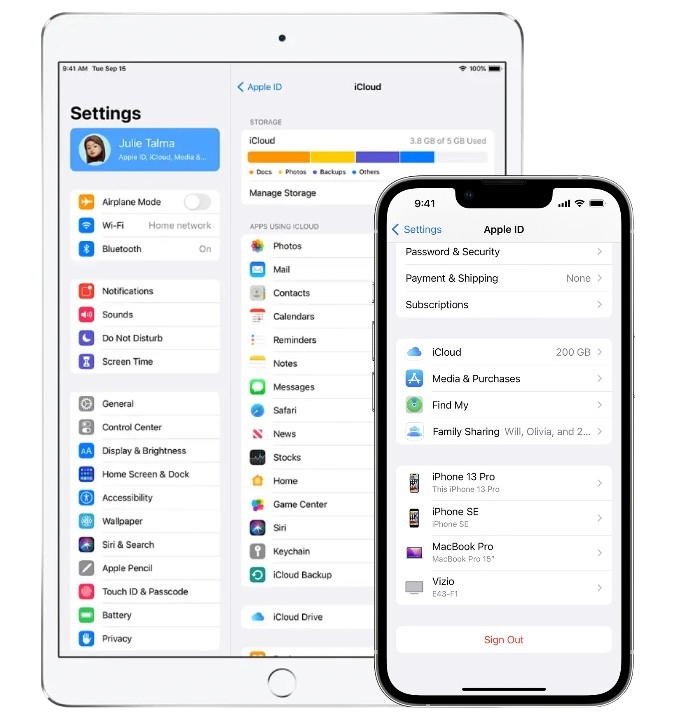
Open Menu FMI iCloud Unlock
From $14.99
This tool is made for iPhones and iPads that are not stuck on the Activation Lock screen, but instead are fully working devices with access to Media & Purchases menu
Discover SoftwarePrice from $14.99

 Ukrainian / UK
Ukrainian / UK
 Arabic / AR
Arabic / AR
 Spain / ES
Spain / ES
 Deutsch / DE
Deutsch / DE
 Italy / IT
Italy / IT
 zh / ZH
zh / ZH
 French / FR
French / FR
 Russian / RU
Russian / RU